Hi,
What is the best course of action to take if grading freezes? I’m trying to do the services quiz in Unit 3 of RosBasicsIn5Days, and it has been stuck for 25min here:
Do you refresh? Grade again? I don’t want to miss chances etc or get stuck with an incomplete.
Firefox restarted in the middle and now I’m stuck here:
Hi @elizabeth.wills,
We’re sorry for this error and the inconvenience it brought  . You’ve done the most important part already - contacting us.
. You’ve done the most important part already - contacting us.
Should this error happen again, please:
- close the browser window or tab.
-
Don’t retry submission immediately. This is because the grading process is most likely still running in the background and might cause the instance to freeze.
- start another course. This should reset your instance and stop the running grader.
- Go back to the course and retry the quiz again.
- contact us if you still cannot submit or your trial has been “wasted”.
I have checked and found that the grading process did not complete, so could you please try submitting it again?
I tried, and it did work again. Except I didn’t source the terminals in restarting, so the grade is rather poor. It also seems to think I’ve viewed the solution now too - is it possible to resubmit or shall I just move on? I don’t mind the failing grade for a goofy mistake, if it doesn’t keep me from moving on.
Okay, you may retry now, but I don’t think the poor grade has anything to do with sourcing the terminals.
Since I hadn’t recompiled after adding a custom package, it couldn’t find the main message needed to make the robot move. anyway, thank you.
1 Like
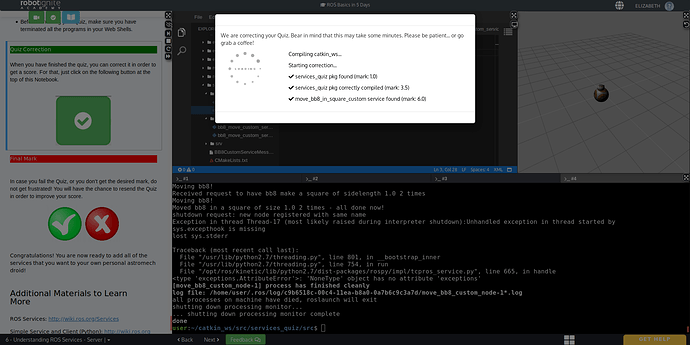
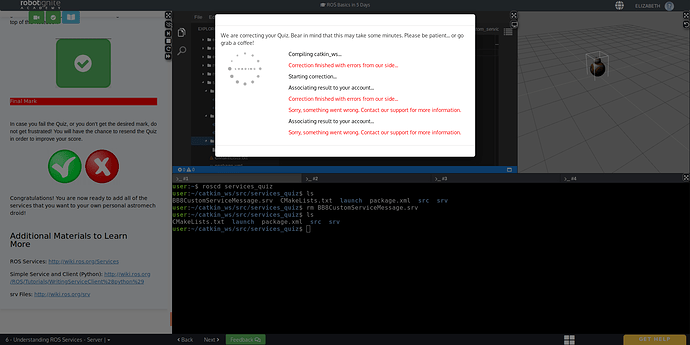
 . You’ve done the most important part already - contacting us.
. You’ve done the most important part already - contacting us.