Hello, please help me, I’m super stuck. I think it’s telling me that my python file is not found when I try roslaunch, but I’ve tried everything I can think of, 10 times for the most part, I even deleted and rebuilt the package once or twice. I am not working with nothing but an exact copy of the solution, and it still isn’t working.
Thanks so much!
rtellez
December 15, 2019, 8:00pm
2
The problem is that you did not provide execution permissions to the Python file.
Go to unit_3_services/src and the provide execution permissions to the file exercise_3_1.py:
$ chmod +x exercise_3_1.py
Let me know if that works
1 Like
Oh man, I knew it was going to be something that I’ve already done 20 times but was slipping my mind, yes that worked straight away, thanks so much!
2 Likes
rtellez
December 16, 2019, 12:14am
4
student
November 24, 2020, 2:16pm
5
Hey! I have the problem with the same exercise. I copied the python program, which is already writen:
#! /usr/bin/env python
import rospy
rospy.init_node(‘topic_publisher’)
But when i try to run it, it gives me this:
rosrun my_examples_pkg simple_topic_publisher.py
Does anybody now how to fix this?
student
November 24, 2020, 10:14pm
6
Oh, I have found the problem.
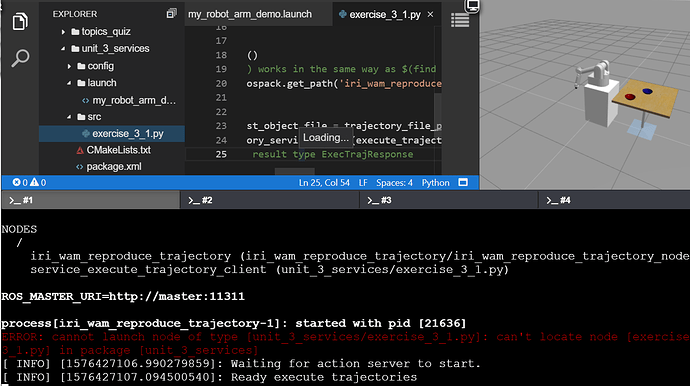

 Happy it was something so easy to solve!
Happy it was something so easy to solve!