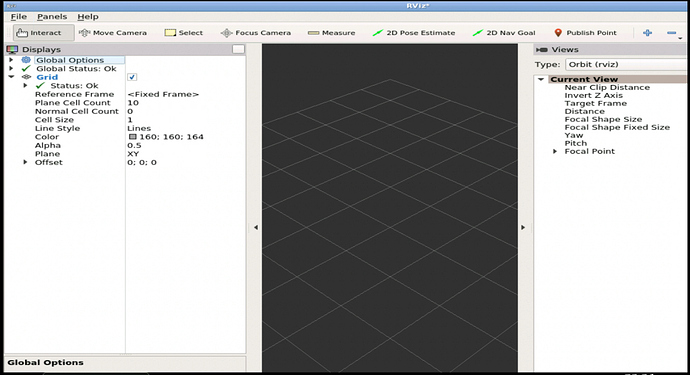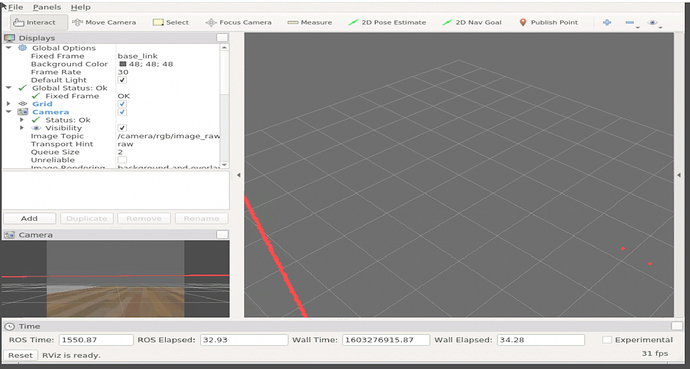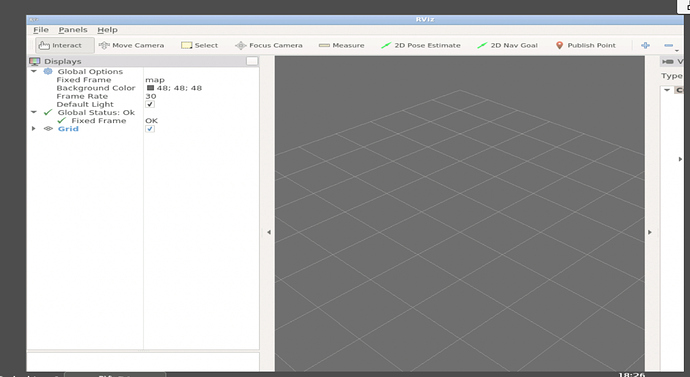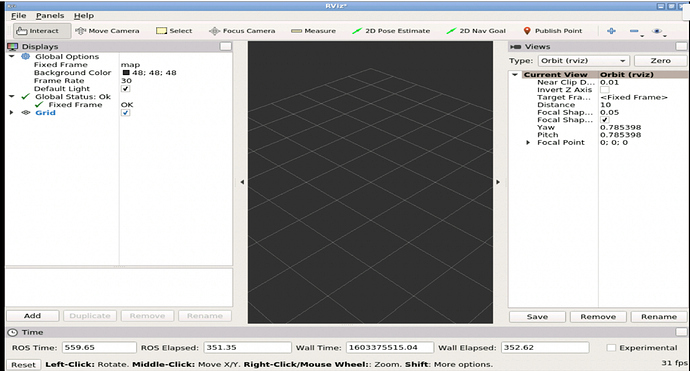I’m trying to follow along with the steps mentioned in the ROS Navigation course in unit 2. However, I get to the 1st step in exercise 2.1 and get stuck because I don’t see the “Add” button shown in the screen shot. This is what my interface looks like:
I don’t see the add button shown in the screen shot. Thanks in advance for helping me get unstuck.
Hey @wynnblevins,
Welcome to the Community!
Did you run the first command specified, to start the Laser Scan? You should have something like this:
Hey bayodesegun and thanks for your response! The steps I followed to get to where I currently am in the lesson are as follows:
-
I executed in terminal #1 the following command:
roslaunch turtlebot_navigation_gazebo gmapping_demo.launch
-
then I executed in terminal #2 this command:
rosrun rviz rviz
I then go over to rviz and see the following screen which appears to be the same as the screen in your screenshot but cut off because its running over the full view height of the page.
If I have overlooked a command in the instructions, please accept my apologies and fill me in on what the missing piece of the puzzle is. Thanks a bunch!
@wynnblevins,
Try double-clicking the blue title bar where you have Rviz and let’s see.
Thank you so much bayodesugun and sorry if this is question was obvious (I’m still getting used to learning these tools in the browser). Double clicking the title bar was the fix! For anyone faced with this issue in the future, as soon as I double clicked the blue title bar, the interface turned into this:
1 Like