Hi,
i want to ask about my rosject that i made
how can i start my simulation from my workspace?
at the old site i just have to select the simulation that i use but in the new site the choice in select simulation doesnt have the simulation that i use.
its a rosject that i do by following the ROS Developers LIVE-Class 57 and 58.
tell me if anyone know how to start my simulation like in the old site or if anyone got another solution so that i can run my simulation.
Hello @glizert ,
This new version of ROSDS does not show user files in the simulation launcher.
Instead of launching like that, you can launch your simulation from the web shell, using the regular roslaunch <package> <launch> command
Let me know if it helped you
Regards
Hi @marco.nc.arruda ,
Thanks for the info but i already tried launching the simulation from shell but still cannot launch the simulation.
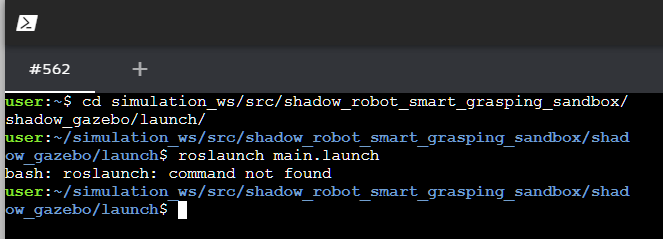
tell me if anybody know how to resolve that.
Regards.
Hello @glizert ,
If the roslaunch command, your ROS PATH may not be configured properly.
Make sure you have sourced ~/simulation_ws/devel/setup.bash, by echoing the variable $ROS_PACKAGE_PATH
Let me know the results,
Regards