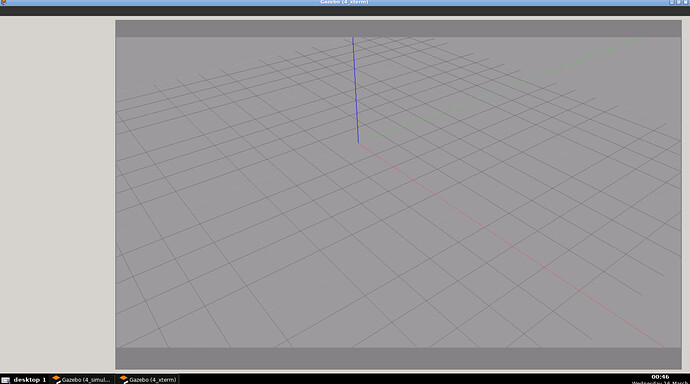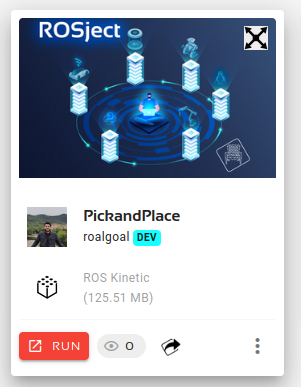Hello,
I have started working on my own project using the rosject. I am confused as to how to use the gazebo simulation. I have launched a simulation with bb8 and empty world. I am trying to add objects and change things but I am not able to click on anything. I have even tried launching an empty world but that doesn’t work either. Please help.
Hi, what distribution are you using for the rosject?
It looks like you have 2 gazebo tabs opened, maybe the other one is displaying it right?
Please share your rosject link (from the My Rosjects page, click on your rosject and then on the share button) and we can take a better look
Hello, I am not sure as to which distribution I am using. The other one is displaying it right but I am not to click on anything on the tab to interact with the simulation. This is my rosject link: Learn Robotics from Zero - Robotics & ROS Online Courses.
I am also having trouble compiling and updating the catkin_ws after I cloned a repository from github. Could you please look into it? I apologize for all the trouble. I have just started learning ROS.
I don’t see any packages related to the bb8, so that is probably why you don’t see anything when you try to spawn it. I also see a lot of misplaced files so it will be really hard to guide you through here. What I recommend is taking our Gazebo course so you understand what you need to have in order to simulate a robot:
Your rosject is kinetic. You can check this on the main page, when you look at all your rosjects
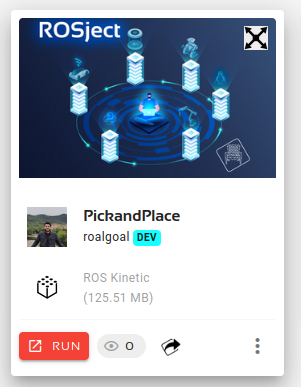
1 Like
This topic was automatically closed after 23 hours. New replies are no longer allowed.