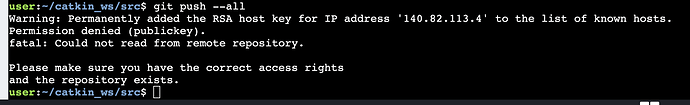I would like to integrate with my private repository to save all the exercises /quizzes that I am doing on this course. Is there a way to save this?
Hi @wallee394,
Thanks for contacting us and welcome to the Community!
We have git installed already, so if you want all your files for a particular course (they are stored per course) in a repo then you can do something like:
cd ~/catkin_ws/src/
git init
git remote add origin your_remote_repo.git
If you want to put all files for all courses in the same repo, you might want to create a new branch for each course to avoid conflicting packages. For example you might want to store this course’s files on a ros-basics-python branch.
git checkout -b ros-basics-python
# Then when you have made your changes
git push origin ros-basics-pythonI tried this to link up with my private GitHub repo and did not work.
. Is there a procedure to integrate with a private repo. I believe this requires setting up ssh and using them. Any step by step procedure will be highly appreciated.Thanks!
It’s better to setup with https rather than ssh, for this case. You need to get the https URL of your private repo, like the example below:
cd ~/catkin_ws/src/
git init
git remote add origin https://github.com/githubuser/this_is_private.git
PS: You can get this address on GitHub by clicking on the “Clone or download button”. Ensure “Clone with HTTPS” is displayed. If you can’t see that, you should see a small link on the right that says “Use HTTPS”.