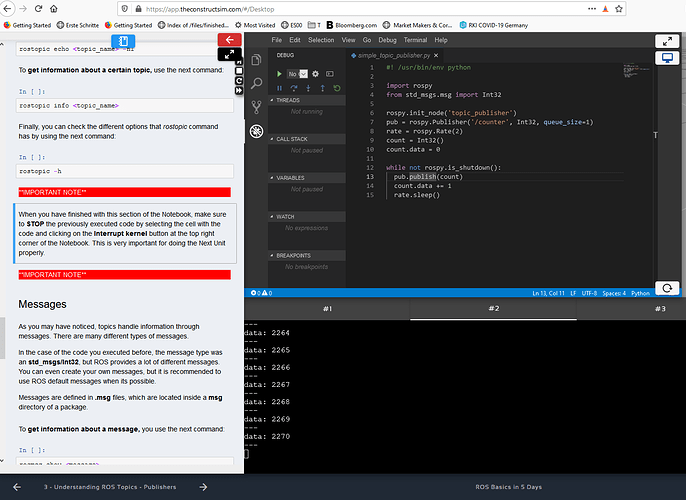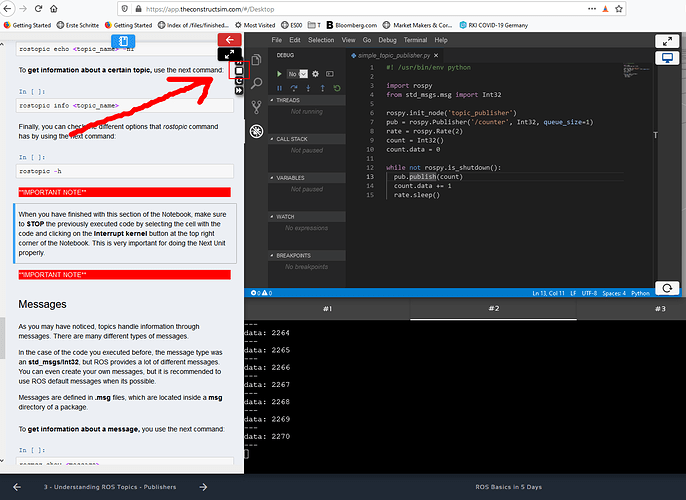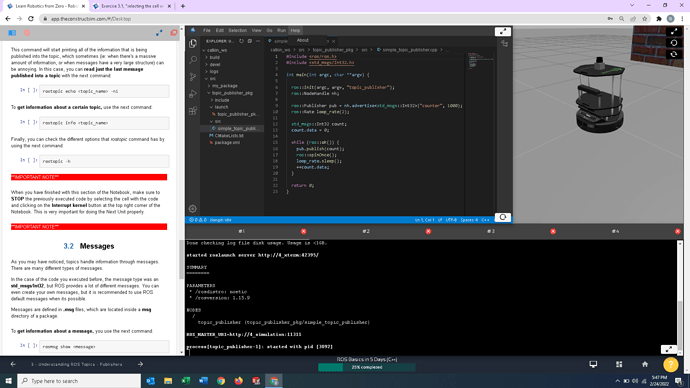Hi guys,
There is this important section within 3.1 marked in bright red:
Now, what is this “selecting the cell with the code”? Is it a line within the IDE?I am not running any debugger, so how can I interupt any execution. What is this cell?
Thank you.
Hi, the button that you’re looking for is the stop button on the top right corner of the notebook:
1 Like
Hi, thanks for answering. I can say at that point in time during the lesson, I tried pressing on this button multiple times and in the various terms, to which there was no effect. I had to Ctrl-C the various terms to proceed. Just FYI to others who could be wondering how to proceed.
Thank you for telling us this, we’ll look into it! The kernels should stop when that button is pressed.
Hello,
I also do not have this button. How can I stop the kernel? Screenshot below. Thanks.
Hi, welcome to the community!
Thank you for letting us know about this. To stop the terminals, just press Ctrl + C in all 4 of them. The instructions should be updated.
1 Like