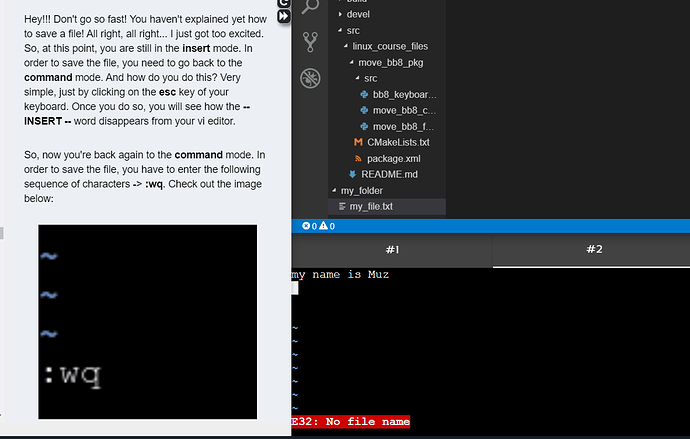i was executing the commands as mentioned to save a file
Hey!!! Don’t go so fast! You haven’t explained yet how to save a file! All right, all right… I just got too excited. So, at this point, you are still in the insert mode. In order to save the file, you need to go back to the command mode. And how do you do this? Very simple, just by clicking on the esc key of your keyboard. Once you do so, you will see how the – INSERT – word disappears from your vi editor.
So, now you’re back again to the command mode. In order to save the file, you have to enter the following sequence of characters → :wq. Check out the image below:
i got the error E32: No file name ( snap attached)