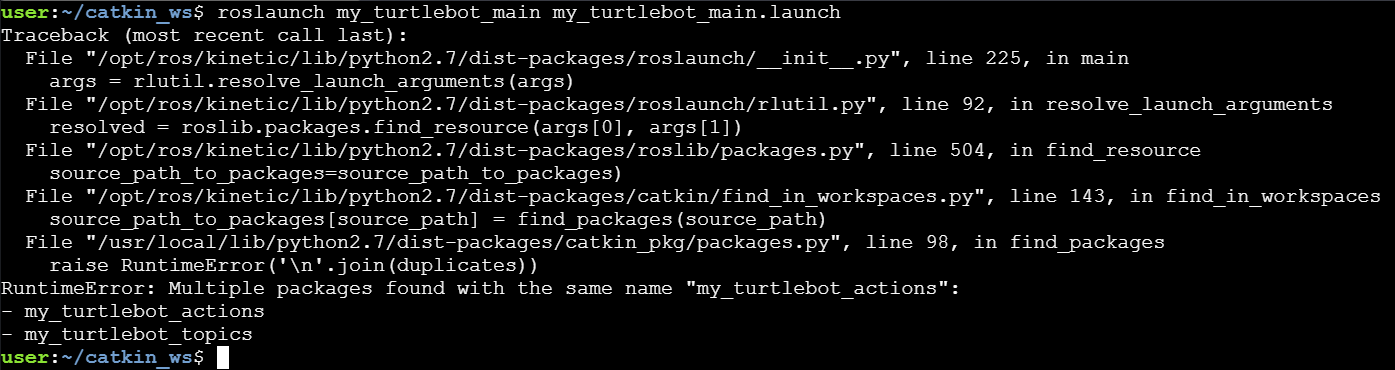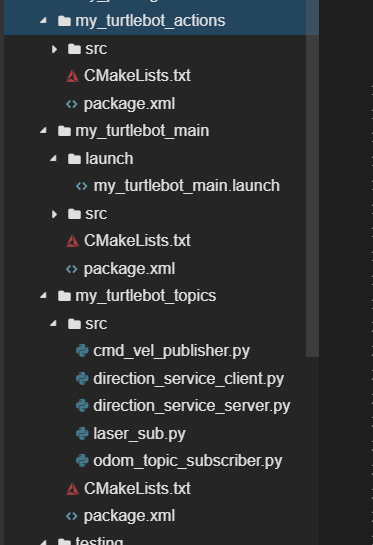I am working on course project 2 (turtlebot race). The setup for common file which was referred to course project 1 never works. Could you please send to me a good procedure for setting a common file shared by different package. The error message I got is the following
The three packages used are:
Can you tell me what is wrong in my code and setup? Thanks
Hi @stevenma,
The problem is that the two packages highlighted here have the same name in package.xml. It seems you created the my_turtlebot_topics package by copying over the folder of my_turtlebot_actions and then modifying it.
It will probably work if you correct the package.xml of my_turtlebot_topics, but I would recommend that you recreate packages separately (as many as you didn’t create using the catkin_create_pkg ... command), as this guarantees that the package will be properly created. If you are recreating an existing package, you can
- Temporarily rename the package folder of the package you want to recreate. It has now become the ‘old’ package.
- Create the new package using
catkin_create_pkg ...
- Move over important files/folders from the old package into the new package. IMPORTANT: Please don’t move in
package.xml and CMakeLists.txt from the old package!
- Delete the old package folder.
I hope this helps. Please let us know if you need further assistance.
1 Like
Hi @stevenma,
always use
cd ~/catkin_ws/src
catkin_create_pkg "pkg-name" rospy
to create a new package. You can then copy scripts and other files. Oh and dont forget to run
cd ~/catkin_ws
catkin_make
source ~/catkin_ws/devel/setup.bash
so that you can use commands like roslaunch
1 Like