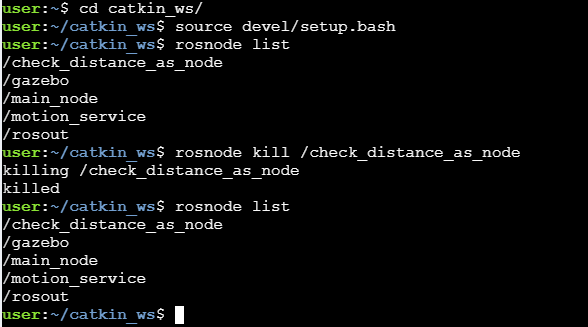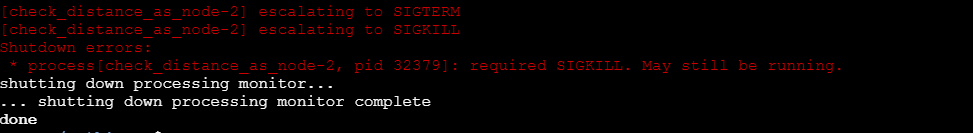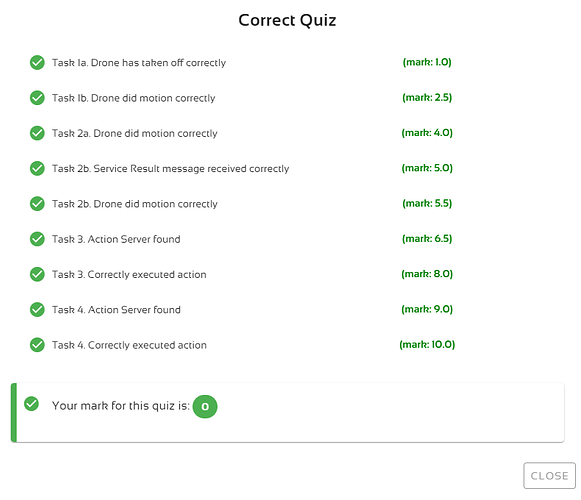During the final exam, a terminal window can’t be stopped by ctrl-z. Looking into http://wiki.ros.org/rosnode#rosnode_kill and trying this
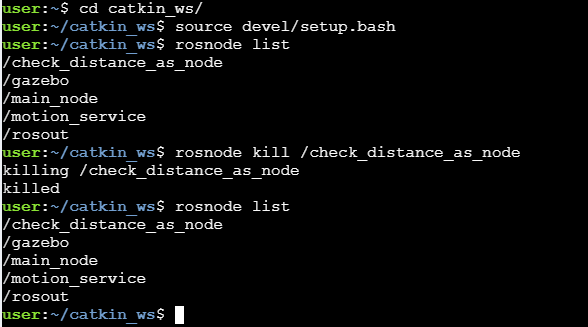
However, I can’t finish the exam with the /check_distance_as_node still running.
Using the same node in another terminal will show:
Assuming it took too long to find out about this, the exam failed:
Hi @ruediger
You should be able to kill the node in the terminal where you were running it with Ctrl + C.
Not sure rosnode kill was not able to kill the node, but it might be due to permissions. It might be helpful if show how you spawned the node in the first place.
Hi and thanks for answering. Ctrl-z did not work. Sigkill didn’t kick in. I needed to wait ~20min. to be kicked out of my session and then re-login. Luckily all my files were still there and the test was passed.