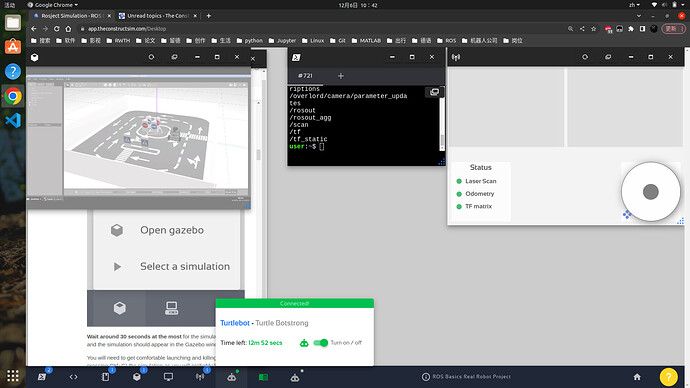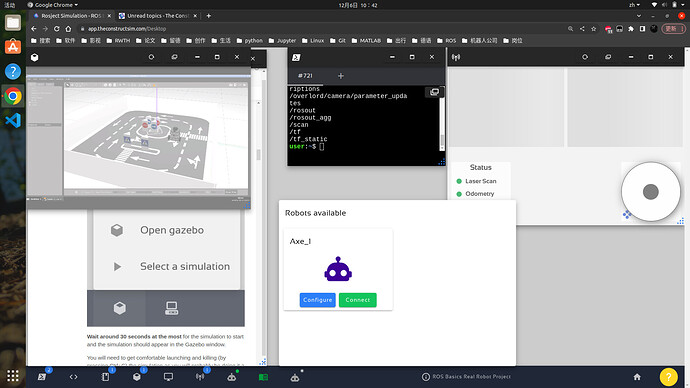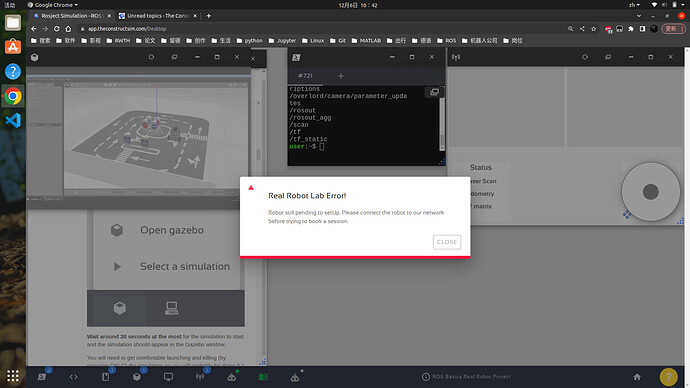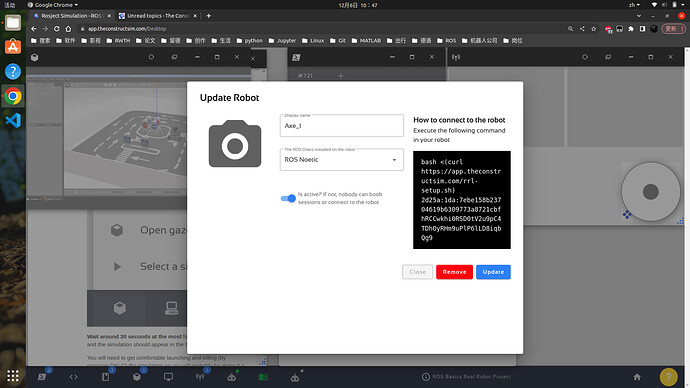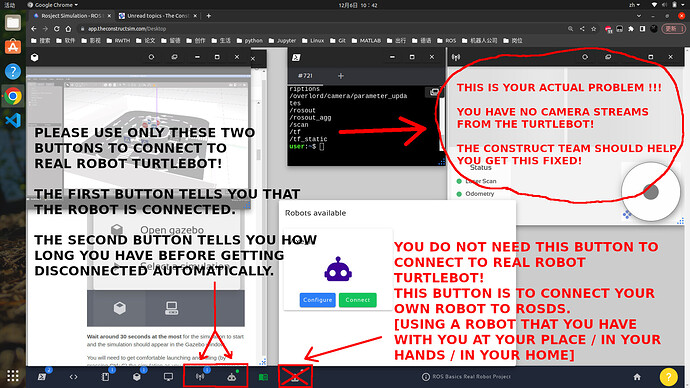Hi,
I am trying to connect to real bot in Lab to test rosject. I have got this:
I think it is said the robot is connected, but I still cannot see anything in the window with joystick.
And when I check here and press ‘connect’ button:
it shows like this:
it shows like:
So whether I am connected to robot or not then?
I don’t really unuderstand this error. How can I connect robot ‘before’ booking a session?
And there is another step to ‘configure’ robot with some given command, in ‘robot available - configure’:
but this step is not shown in guideline. So when should I do this configuration? I have tried different order, but it neve works. I don’t know if it is the my problem to do it with wrong order or something else.
Please update a more detailed guideline including at least all steps we need to do to connect.