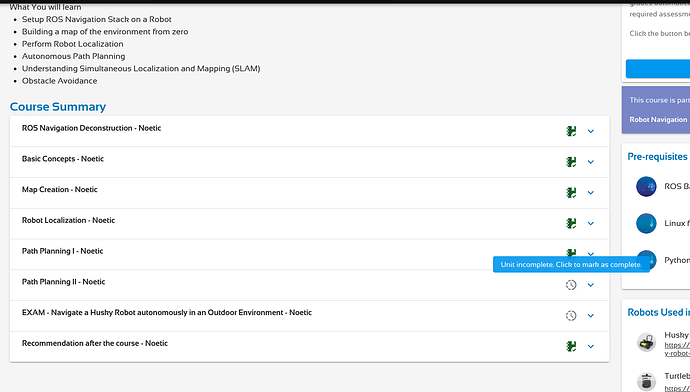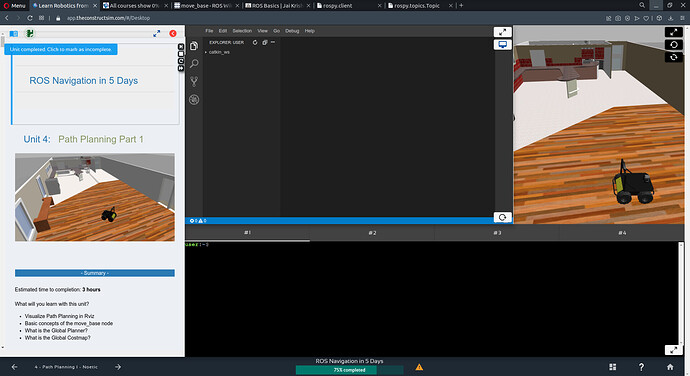Even though I have gone through some of the lessons, all courses show 0%.
Help.
Hi @tnkumar ,
You can click on the “White timer/clock button” to mark that a unit has been completed.
This can be done outside the course in the course details section (refer to the screenshot - bottom right side “blue pop up”)
It can also be done while your in the course, (refer to the screenshot - top left side “blue pop up”)
Happy Learning…!!
2 Likes
Thanks. That helped to resolve the issue
This topic was automatically closed 10 days after the last reply. New replies are no longer allowed.