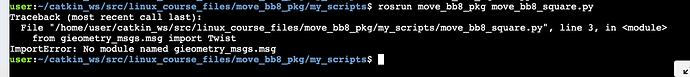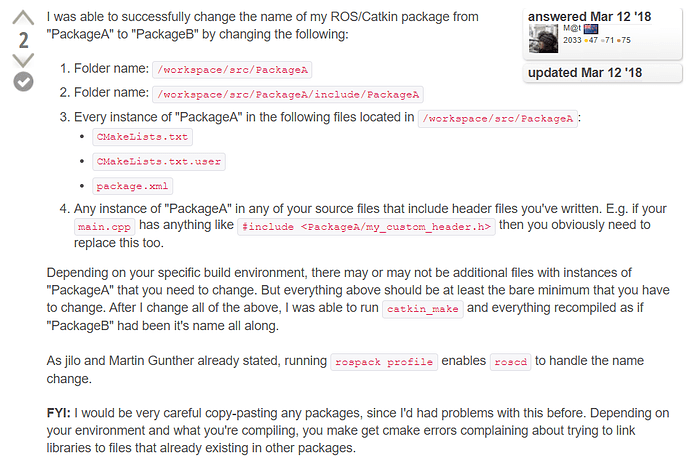Hi All, I’m getting an odd error message when I try to complete lesson 3.1
I don’t recall seeing this file at any point in the lessons before so I’m not sure why I’m getting it. Also “geometry” is misspelled. I’m just so generally confused about this error. Any help or tips are greatly appreciated!
You are getting this error because the interpreter could’nt find the module geometry_msgs because you spell it wrongly.
The package name is geometry_msgs and not giometry_msgs, I think it should work if you correct it.
Also make sure that your scripts begin with statement
#! /usr/bin/env python
1 Like
Thank you. Yes I know it’s misspelled but I never created/edited it to begin with. How can I change the name of a package? Thank you for your help!! 
I’ve found this previously and it worked for me.
Actually it turns out that recreating the package is a little easier than renaming it.
here
1 Like
Hmm it says that there’s not any file(s) named geometry_msgs.msg so nothing to copy/rename it to. I tried the mv command and it seems like I’m just missing something, or perhaps I accidentally deleted something in a previous lesson. I think I may just need to start the whole course over from scratch. Thank you for your time and help!! I really appreciate it!
Hey I just wanted to let you know I figured it out!! When you said to rename the package it gave me the idea to go into the visual editor. In the previous lesson I must have accidentally inserted the extra letter “i” into “geometry” at some point. I deleted it and it’s running now. Thank you again!! 
1 Like
I really didn’t get which package and why do you want to rename it. if you told me what are you trying to do may be i could help a little bit more