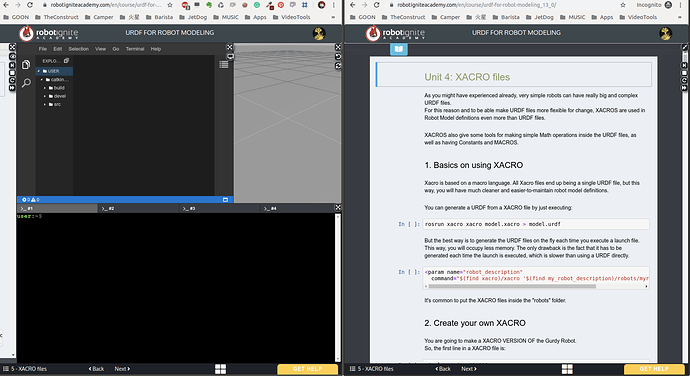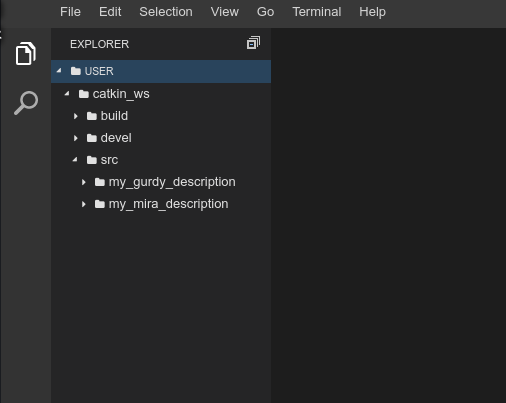Dear experts @staff
I am following the URDF course. And unfortunately when I acessed the Xacro class all my mira and gurdy packages were deleted and don’t appear in the workspace anymore. In this way I cannot work…and start all my work again. The site has a kind of automatic backup? could you provide me the packages again? I am not understanding what happened.
Thanks in advance.
The system saves automatically, so its seems strange that this issue hapened.
I have retrieved your files from the latest save we have in the system: Dicemebr 12th 2019 at 2:40 GTM+0100
Your Latest Files BACKUP
Hope this is what you were looking fo. We can hava a loot at older files if you wish.
Thanks very much @duckfrost. I have copied again to my ws uploading each file (is a way faster to copy all the directorie?). Well the problem is that I logged out and I lost again all the documents. Why is this happening? Am I without space to store my files? Should I dowload and later delet my ws from other courses I have done in Ignite Academy? Could you see please if my available space to use in your computers is full? I don’t know how to manage this…Thanks in advance
Let me check, I’ll see if I can get inside and clean a bit, and check other systems like the memory use
As far as I can see, there is no problem with memory. You have 28GB free, so no problem there.
I’m cleaning your workspace a bit and reinstaling your packages, checking they compile and all that
Then I’ll see if the files disappear.
1 Like
ok @duckfrost thanks for your assistance. I have question does this happen maybe because I am working in 2 different computers? Because I use one computer to read the lesson in full screen and the other to open the ws and the terminal in a bigger area to work on…
Or this is not the problem? Kan I keep working in the same lesson in 2 different computers?
Well thats a very good question. I have never tried that. Different tabs, no problem, but differet computers… Can’t say.
It seems that the files are there.
You can make the test open it just with one computer, Then close it and then open it with two, see if that happens.
I’ve tried opening it in one tab and the other in incognito mode and open it, login and it seems to work ;). If you have a double screen setup this might be the way to go. You can try that ;).
You cant open the same session in different tabs, our system doesn’t allow that.
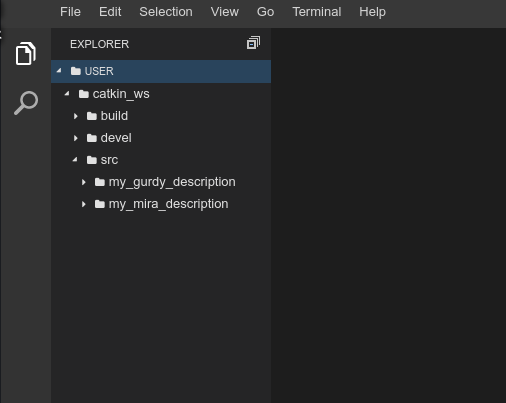
1 Like