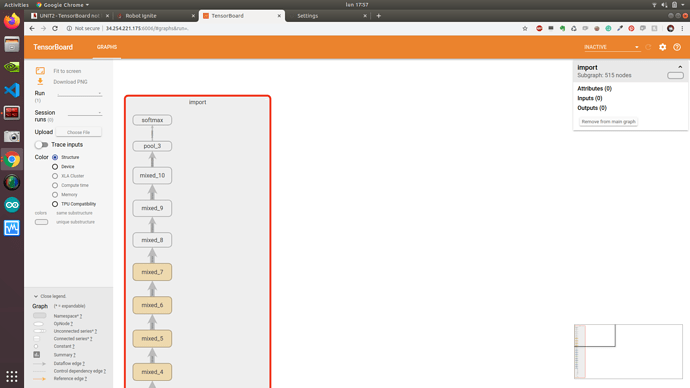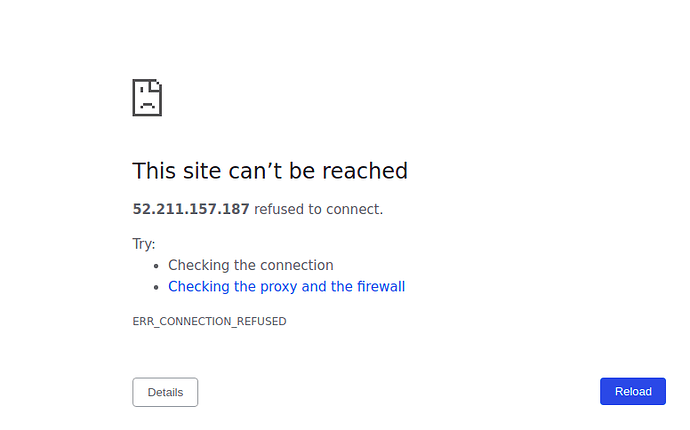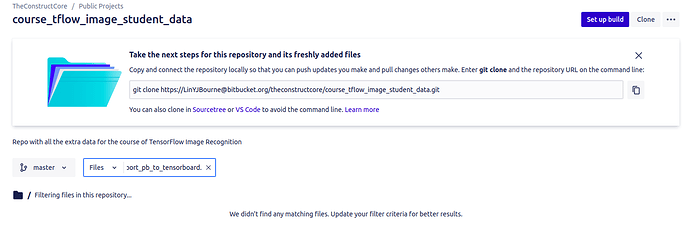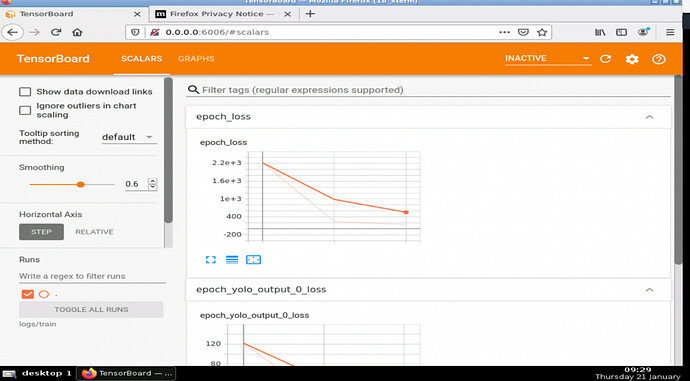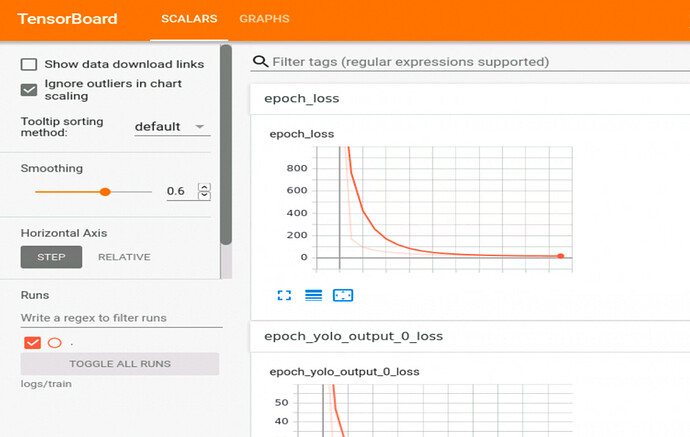Hi,
I’ve just been through UNIT 2. But when I place the address on the browser (accessing http://13.210.217.1:6006/), I get this message:
No dashboards are active for the current data set.
This is what I’ve followed:
user:~/catkin_ws/src/tf_unit1_pkg/scripts$ tensorboard --logdir=learning_logs &
[1] 13127
user:~/catkin_ws/src/tf_unit1_pkg/scripts$ public_ip
13.210.217.1
user:~/catkin_ws/src/tf_unit1_pkg/scripts$ TensorBoard 1.5.1 at http://rosdscomputer:6006 (Press CTRL+C to quit)
What went wrong here?
Hi. I just tried it and it seems to work::
So what I did as to follow the instructions in the notebook as so:
roscd tf_unit1_pkg; git clone Bitbucket
cd course_tflow_image_student_data/show_case_pb_models
roscd tf_unit1_pkg/scripts
python import_pb_to_tensorboard.py --model_dir=…/course_tflow_image_student_data/show_case_pb_models/classify_image_graph_def.pb --log_dir=learning_logs
And now that we have the DB model generated, then we can launch the tensorboard:
tensorboard --logdir=learning_logs
And connect to the IP that you have in RobotIgniteAcademy:
public_ip
→ WhateverIP it gives
And open in your browser the following address:
WhateverIP:6006
Please let us know if you continue with the issue and give us a detailed explanation of the steps you do to reproduce that error. Thanks
Hello,
When I put the public_id into the browser, it still does not work.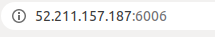
Also, according to the current courses, there is no tf_unit1_pkg/script or import_pb_to_tensorboard.py.
Could you pls help us to get the Tensorboard work?
Hi,
Sorry , the package is my_tf_course_pkg : https://bitbucket.org/theconstructcore/tensorflow2_course_solutions/src/master/my_tf_course_pkg/
As for the tensorboard, just detected that there mustbe an issue with the port 6006. We will work on it as soon as possible to fix it.
As a workaround I found that internally you CAN access tensorboard. So here is teh workaround:
-
Open a terminal in the course and there just install firefox browser:
sudo apt update
sudo apt install firefox
-
Launch it and open the GraphycalTools ( The icon of ascreen beside the IDE window ). Execute this command in the shell to start firefox
firefox
-
Write on the browser the following addres: 0.0.0.0:6006, and it should work like a charm. and look like this:
1 Like
@duckfrost
Thanks sooooo muuuuch for the real quick and elaborate reply!
IT WORKS!
1 Like
YEAH! Great to hear that!
Hi,
Just an update. Now the solution has been deployed into production , so now you don’t need this workaround.
Now there is an alias 
tensorboard_address
in webshell that gives you the exact link to which you have to connect once you launch tensorboard ;).