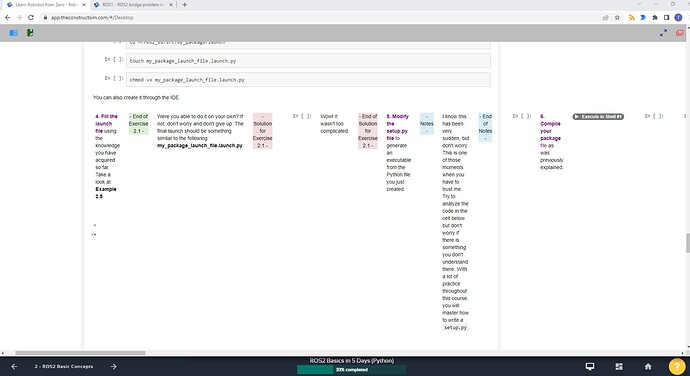The notebook is not displaying correctly.
I tried reloading the page and the frame and leaving the course and returning.
I have exactly the same problem. I’ve tried Chrome, Edge and Vivaldi, and they all look the same. It’s not only that the formatting is messed up, but the commands ( In [ ]: ) are completely missing, which makes it impossible to complete.
@todd.sutton @martinh
I apologize for this glitch.
I see the error. I’m looking into this right now and will be back soon.
@todd.sutton @martinh
This problem has been fixed.
If you still see this error, then please right-click in the notebook area and select “Refresh frame” (Edge) or “Reload frame” (Chrome) or “This Frame → Reload Frame” (Firefox).
Thanks, it’s fixed for me now.
1 Like
This topic was automatically closed after 3 days. New replies are no longer allowed.