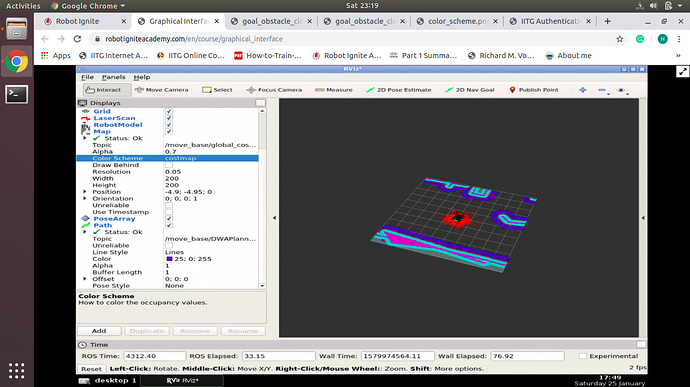In ex 5.1, as per the image in Exercise 5.1, there are various displays such as ‘planner’,‘cost cloud’ and ‘Trajectory cloud’ but I couldn’t locate these in the rviz that I launched(However, I used displays such as ‘path’ and ‘map’). What I tried to do was under Displays, I selected add option and searced for ‘planner’ or ‘cost cloud’ option(inside both ‘by display type’ and in ‘by topic’ but couldn’t find them. It would be nice if anyone helps me out.
Hello @hrushikesh.kyathari,
Those are just regular Displays with the names changed. You can change the Display name for whatever you want. In fact, if you see the icon of the displays, you will see that they are the same. For instance, the icon in the “Planner” Display is the same as the one you have for “Path” (which is the default name for the display). This means they are the same display but with different names. About the “Cost Cloud” and “Trajectory Cloud” displays, they are “PointCloud2” displays with the names changed.
Best,
That was very silly of me, thanks a lot!