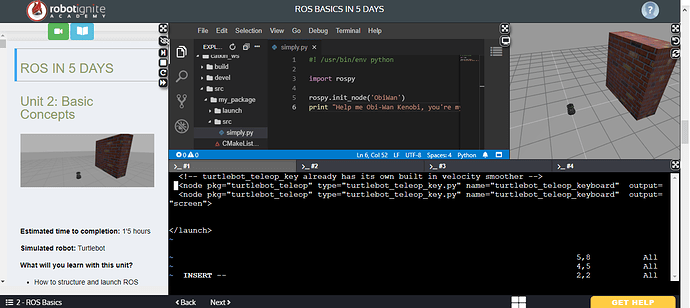Respected Sir, As I have mentioned this issue before, whenever I try to remove a line of code in the python file or ROS launch file, some other code duplicates itself. Or what happens is that, when I remove a line of code, some other line also vanishes automatically. This thing happens repeatedly and I’ve to quit and open the file multiple times before I’m able to successfully write a line of code. This consumes, and wastes, a lot of productive time. Would you please tell me a solution to it? Am I doing some mistake that leads to these issues or Is there anything else I need to do to avoid these happenings?
Below is an example of this:
I’m practicing Unit 2 of ROS Basics. As I want to delete the
<param> and <remap> tags, <node> tag duplicates itself. The <launch> node, simultaneously, goes hidden. At the same time, the ending part of the node tag, </node>, gets lost.These kind of things happens every time I try to open a file and write a code or delete a code from an existing file.