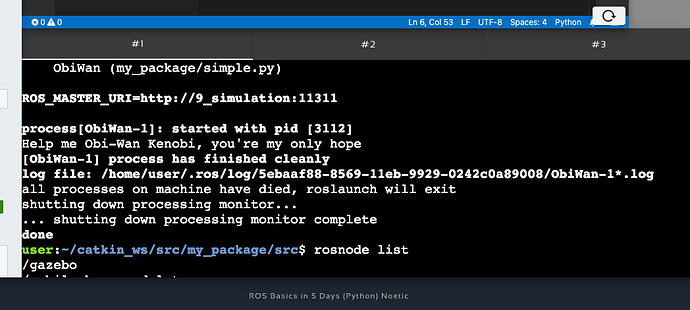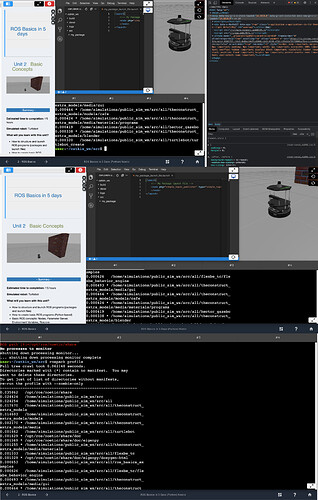Hi @luka.medv00,
Welcome to the Community!
Could you please us the full screen? Is the window maximized?
Hi @bayodesegun
I have the same issue. This issue happens with large monitors (32’ 4K). It works without an issue on my laptop screen, or when I open the browser console on the side to make the screen size smaller. Here are some of the screenshots I took.
Hi @bardia.keyvani, welcome to the community! And thank you for bringing this issue to our attention. We are sorry you’re experiencing this, we are currently investigating the problem in order to solve it.
@roalgoal this issue is back again… But this time it happens on all sizes of screens. I noticed that if the terminal disconnects and reconnects (not reload) there is no issue. You can see this in the attached images! Terminal 1 was disconnected and once I clicked reconnect it showed all the lines, and you can see that the scroll bar is now adjusted terminal 1|690x189
Thank you for letting me know, I will get our front end team to tackle this issue. I apologize for the inconvenience
Any updates on this?
Hi @bardia.keyvani ,
We had an update in the terminals today.
Please, let me know if the problem persists
Regards