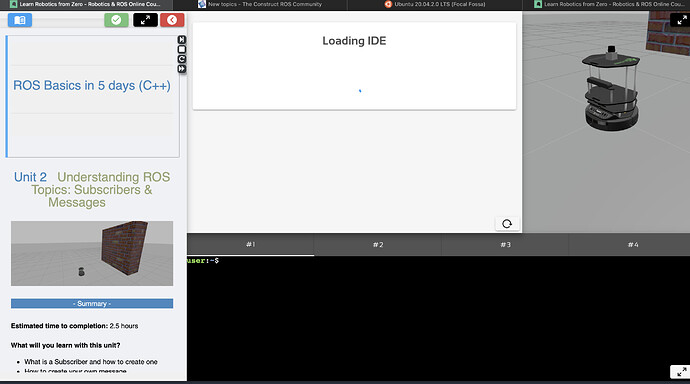I’m trying to open the training for "ROS Basics in 5 Days (C++) and it looks like everything loads but the IDE doesn’t no matter what browser I use or
times I restart the browser. Please see the attached screenshot.
Hi,
Did you press also the reload button in the IDE window? If so, could you press F12 in your browser and record the messages that appear in the debugging console when you load the page? We might see something that might help clear up what’s happening here.
Which browser are you using?
We officially support only Chrome and Firefox at this time. Also, we have seen that the IDE might not work in “incognito” or private mode.
I’m using the latest version of Firefox on Mac and not using incognito mode. I have also tried to clear my cash and cookies, still no chance.
I have tried to reload the IDE and it didn’t work. Here is the log file with timestamps:
17:55:43.151 XHRPOSThttps://api.robotigniteacademy.com/user_activity/
17:55:43.176
Object { url: "https://api.robotigniteacademy.com/user_activity/", ok: false, status: 0, statusText: "", headers: {…}, body: "", bodyText: "" }
app.2f7f135e.js:1:138007
17:55:43.272 GEThttps://app.theconstructsim.com/#/Desktop
[HTTP/2 200 OK 1318ms]
17:55:44.205 onclose handler main.js:242:11
17:55:44.206 onclose handler main.js:242:11
17:55:44.213 onclose handler main.js:242:11
17:55:44.496 onclose handler main.js:242:11
17:55:44.627 XHRPOSThttps://www.youtube.com/api/stats/atr?ns=yt&el=embedded&cpn=oMnA-boFC1UXEjik&docid=79TRqALia2s&ver=2&cmt=0&fs=0&rt=0.001&euri=https%3A%2F%2Fapp.theconstructsim.com%2F&lact=90777&cl=371598912&mos=0&volume=100&cbrand=apple&cbr=Firefox&cbrver=86.0&c=WEB_EMBEDDED_PLAYER&cver=1.20210502.0.0&cplayer=UNIPLAYER&cos=Macintosh&cosver=10.16&cplatform=DESKTOP&hl=en_US&cr=US&len=451&fexp=23748147%2C23940238%2C23969934%2C23975652%2C23983296%2C23995927%2C24001373%2C24006795%2C24007246%2C24012117%2C24014440%2C24019879%2C24022926%2C24033003&muted=0&vis=3
[HTTP/2 204 No Content 729ms]
17:55:44.665 XHRPOSThttps://www.youtube.com/api/stats/atr?ns=yt&el=embedded&cpn=nTQXIKX5d-F2cSzH&docid=8Met5vzusig&ver=2&cmt=0&fs=0&rt=0&euri=https%3A%2F%2Fapp.theconstructsim.com%2F&lact=90744&cl=371598912&mos=0&volume=100&cbrand=apple&cbr=Firefox&cbrver=86.0&c=WEB_EMBEDDED_PLAYER&cver=1.20210502.0.0&cplayer=UNIPLAYER&cos=Macintosh&cosver=10.16&cplatform=DESKTOP&hl=en_US&cr=US&len=698&fexp=23748147%2C23940238%2C23969934%2C23975652%2C23983296%2C23995927%2C24001373%2C24006795%2C24007246%2C24012117%2C24014440%2C24019879%2C24022926%2C24033003&muted=0&vis=3
[HTTP/2 204 No Content 708ms]
17:55:44.701 GEThttps://cdnjs.cloudflare.com/ajax/libs/video.js/7.6.6/video.min.js
[HTTP/2 200 OK 914ms]
show original
To provide a cleaner information, I cleared the log and hit “reload” on the editor and I got three error messages in the console (see the attached picture). It looks like the JS files it is looking for are not loading and it’s getting error 404: not found
Hi,
Sorry to hear that. Have you tried in Chrome? Is just to discard that its not related to the browser.
1 Like
I just tried with Chrome and it worked! thanks for the suggestion.
1 Like