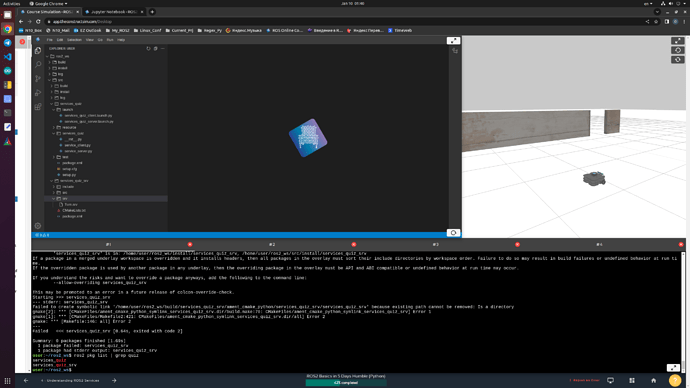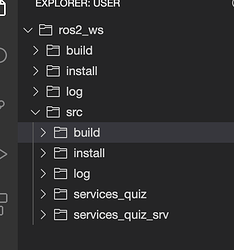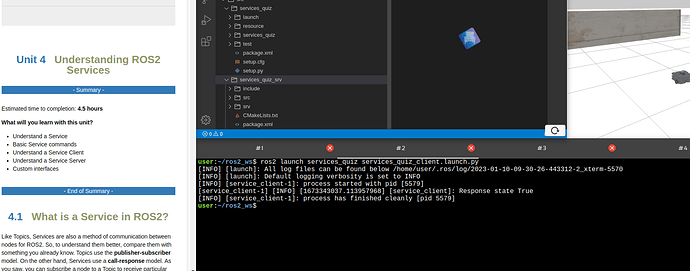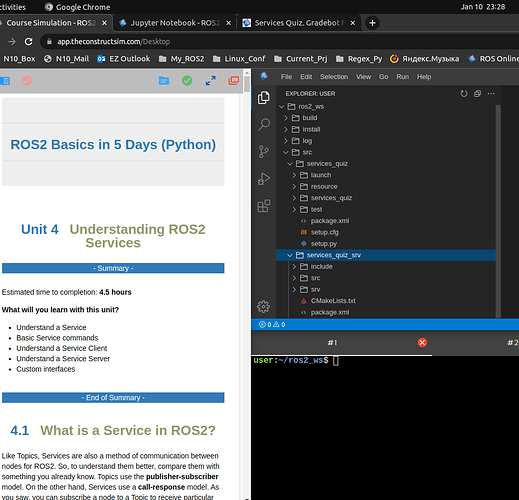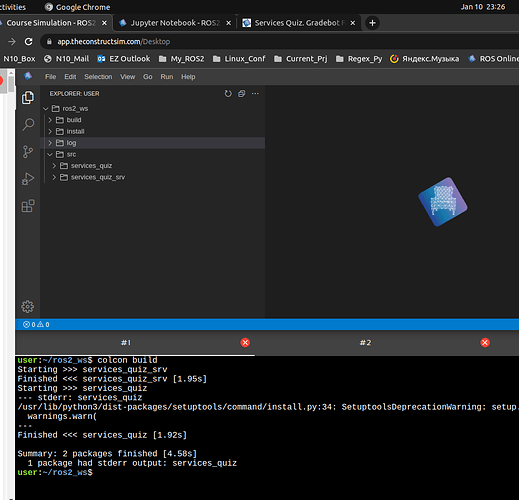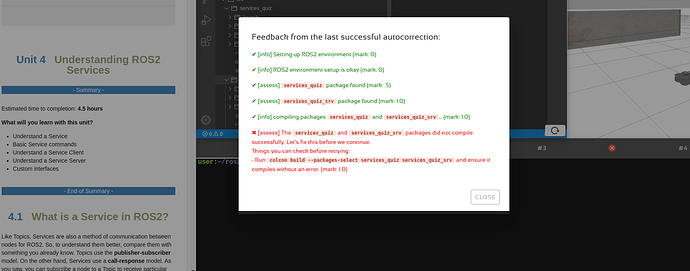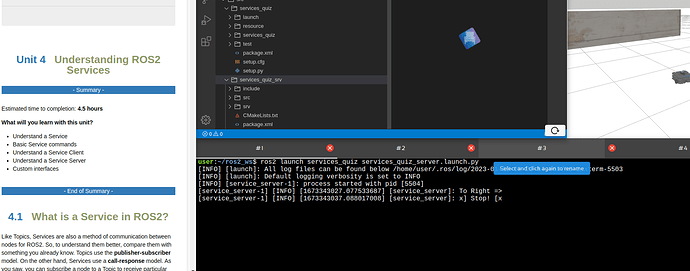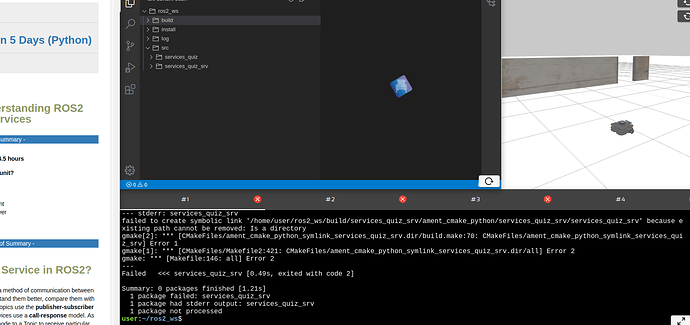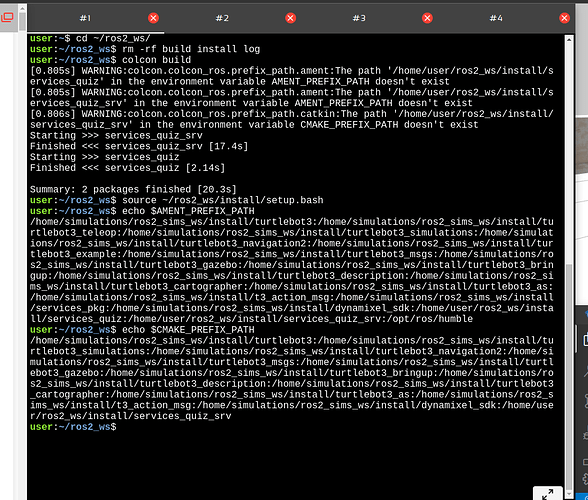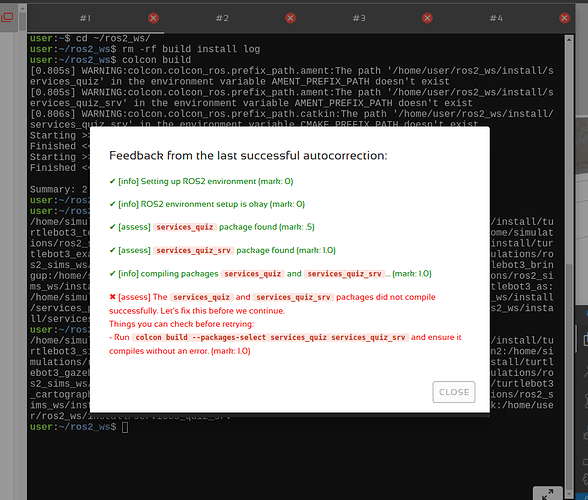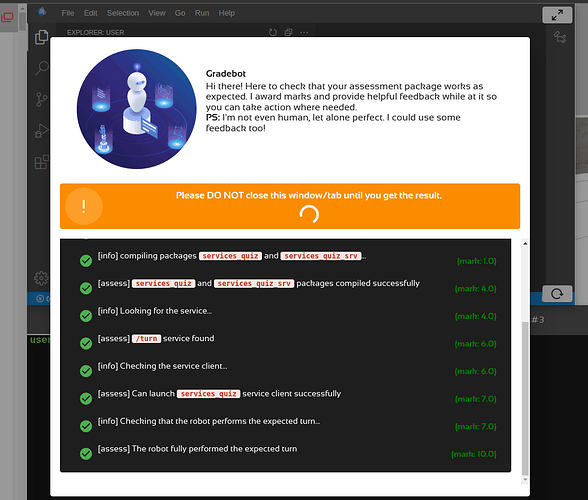Gradebot says:
Feedback from the last successful autocorrection:
 [info] Setting up ROS2 environment (mark: 0)
[info] Setting up ROS2 environment (mark: 0)
 [info] ROS2 environment setup is okay (mark: 0)
[info] ROS2 environment setup is okay (mark: 0)
 [assess]
[assess] services_quiz package found (mark: .5)
 [assess]
[assess] services_quiz_srv package found (mark: 1.0)
 [info] compiling packages
[info] compiling packages services_quiz and services_quiz_srv… (mark: 1.0)
 [assess] The
[assess] The services_quiz and services_quiz_srv packages did not compile successfully. Let’s fix this before we continue.
Things you can check before retrying:
- Run
colcon build --packages-select services_quiz services_quiz_srv and ensure it compiles without an error. (mark: 1.0)
user:~/ros2_ws$ colcon build --packages-select services_quiz
Starting >>> services_quiz
— stderr: services_quiz
/usr/lib/python3/dist-packages/setuptools/command/install.py:34: SetuptoolsDeprecationWarning: setup.py install is deprecated. Use build and pip and other standards-based tools.
warnings.warn(
Finished <<< services_quiz [2.42s]
Summary: 1 package finished [3.27s]
1 package had stderr output: services_quiz
user:~/ros2_ws$
How fix it?
Although the packages were compiled before being submitted to GradeBot (services_quiz_srv no errors, services_quiz with a warning message but no errors).
Hello @oleg.a.kuvaev ,
As indicated in the other post, I solve this by removing the current compilation files and rebuilding the workspace:
cd ~/ros2_ws
rm -rf build install log
colcon build
Also, I saw that you had some compilation files inside ~/ros2_ws/src :
You MUST only compile in the root of the workspace /home/user/ros2_ws and nowhere else. So all the compilation folders/files that are outside the root of the workspace must be removed.
This did not solve the problem.
Packages are compiled before being sent to GradeBot. Executed by a robot.
GradeBot gives a compilation error (there are 2 attempts left, this is already bothering me a little).
What’s wrong?
Hi @oleg.a.kuvaev ,
setuptools installed in your environment is probably a wrong version.
Try the following command on your terminal:
pip install setuptools==58.2.0
Source: SetuptoolsDeprecationWarning: setup.py install is deprecated. Use build and pip and other standards-based tools. - ROS Answers: Open Source Q&A Forum
Please let us know if the problem gets fixed!
Regards,
Girish
setuptools warning solved. Thank you.
Hi @oleg.a.kuvaev ,
Amazing!!! Glad that it worked for you!
I hope now you can submit your work to gradebot. Hopefully this time you won’t face any issues!
Regards,
Girish
But this did not solve the global problem. GradeBot still throws a compilation error.
What’s wrong? I don’t understand 
Hi @oleg.a.kuvaev ,
Don’t panic!!! If you use up all your attempts, it can be reset by TheConstruct team.
Currently, there seems to be a problem with gradebot for this specific exercise:
Refer: ROS2 Basics in 5 Days Humble (C++) - 4.7 Services Quiz - #5 by albertoezquerro
Keep following that post to stay informed when the problem gets fixed.
Regards,
Girish
Greate 
My solution for this mistake:
-
cd ~/ros2_ws and rm -rf build install log
- colcon build
- Verify in simulations
- Again cd ~/ros2_ws and rm -rf build install log
- Sent to GradeBot WITHOUT colcon build
Profit 
1 Like
Hi @oleg.a.kuvaev ,
Awesome! You have found the solution yourself!
Also, thanks for sharing it!
I was about to suggest you this step. But I was slightly unsure if that would work.
Anyways glad you solved it!
Regards,
Girish
This topic was automatically closed 24 hours after the last reply. New replies are no longer allowed.
![]() [info] Setting up ROS2 environment (mark: 0)
[info] Setting up ROS2 environment (mark: 0)![]() [info] ROS2 environment setup is okay (mark: 0)
[info] ROS2 environment setup is okay (mark: 0)![]() [assess]
[assess] ![]() [assess]
[assess] ![]() [info] compiling packages
[info] compiling packages ![]() [assess] The
[assess] The