Hello,
Please see picture below
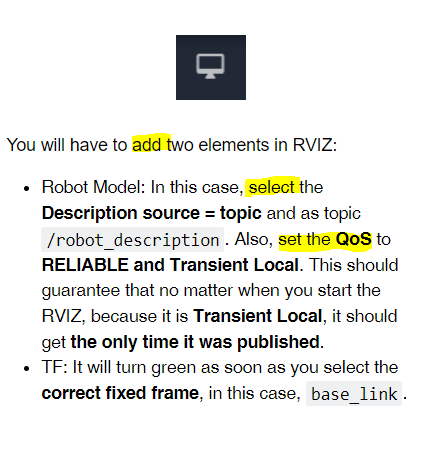
Please explain more precisely how to add
What to select
Where to set
It is not clear
Further more what I assume is the picture that suppose to explain all this is very blur
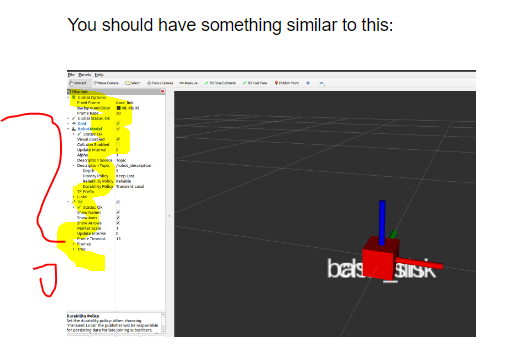
Thank you
Hello,
Please see picture below
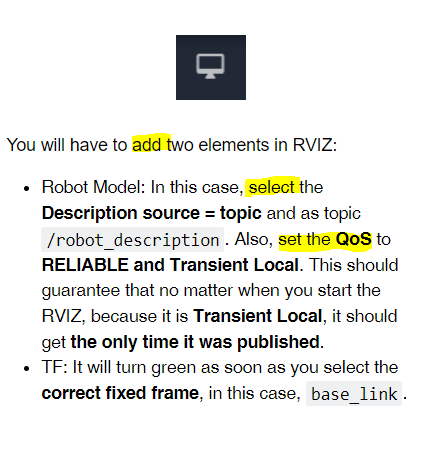
Please explain more precisely how to add
What to select
Where to set
It is not clear
Further more what I assume is the picture that suppose to explain all this is very blur
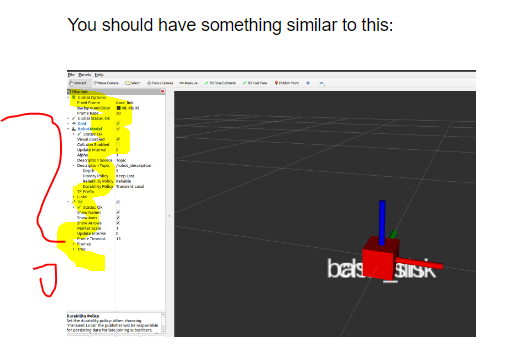
Thank you
Hi @TAURD ,
I understand from your question that you have never used rviz2 before.
So with that presumption, here is the method to “Add” elements in Rviz2
rviz2
Screenshot attached for info:
Please take some time to get yourself acquainted with the interface.
Regards,
Girish
Hello @TAURD,
I have updated the course to add more specific details to this part. I hope it is clearer now.
In order to display a large image you can click on the maximize icon that will enlarge the lecture text.
Please report any other difficulties that you encounter, we are working hard to improve the course.
Cheers,
Roberto
This topic was automatically closed 5 days after the last reply. New replies are no longer allowed.