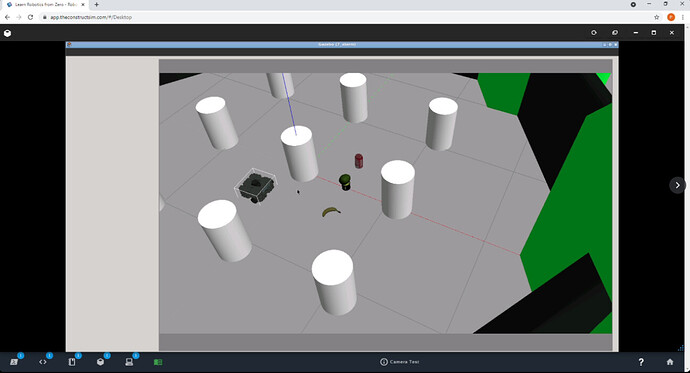Gazebo simulation running very slowly and not displaying menu options at all for any simulations.
Creating a new Kinetic rosject does not solve the issue.
Starting a ROS course that runs on kinetic loads gazebo properly and runs very smoothly but not on a personal rosject.
Getting 30+ fps on a course.
Getting 1-2 fps without Gazebo menu options on a personal rosject (Even an empty world with no robots)
Hi Patrick,
at present Kinetic rosjects do not show Gazebo’s lateral menu. This is an issue affecting all Kinetic rosjects. You can have the menu if you switch your rosject to Melodic or else. To do that, just go to the details of the rosject in your rosjects section then edit the details and select melodic. Then open the rosject and recompile everything. Doing that change may require you later to modify some of the code of the rosject (usually not required) because you are compiling for a different set of libraries.
About the FPS, we are working on improving it. The difference with the courses is that the courses use a simpler technology than the rosjects.
1 Like
Thanks for the quick reply rtellez. Unfortunately, my team and I are using packages specific to ROS kinetic and don’t have time to fork them for Melodic/Noetic before our deadline. Maybe you could point me in the right direction? Do you know of any ROS-Noetic packages that implement YOLO object detection?
I know that ROS-Noetic doesn’t work properly with Yolo. We were doing some tests a couple of week ago and found many problems, so we did a live class on that using ROS Melodic. You can check the class and rosject including code in the Live class section