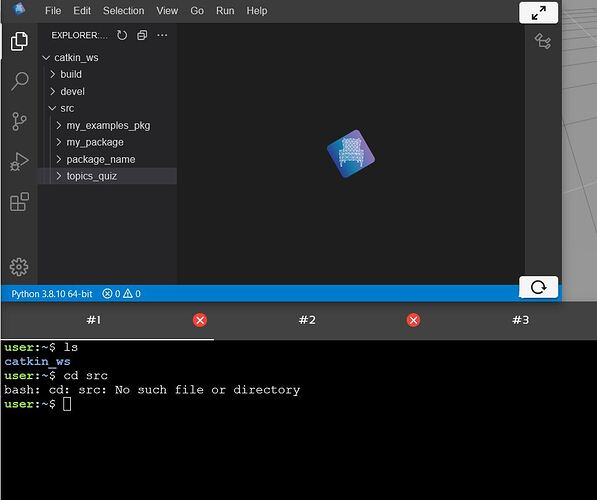Hello,
I am running into an issue with the ROS in 5 Days Basics course where for some reason I am running into a lot of errors. I’m on module 6 trying to complete the exam, but I want to use the CD command to access the src folder, it tells me it does not exist. I hope the image I attached below doesn’t appear as text like it does for me, but I am currently in the catkin_ws directory and when I use in the command terminal “cd src” it tells me no such directory exists. I also used the “ls” command to see where I was and it resulted in catkin_ws. I think this issue might be messing with my ability to take the coding quizzes as when I took the assessment for quiz 4 it told me my package could not be found even though it was located in the correct place. Is there a way to reset the course files back to where they started so I am working with a fresh module course?
Any help would be appreciated!
-Matt