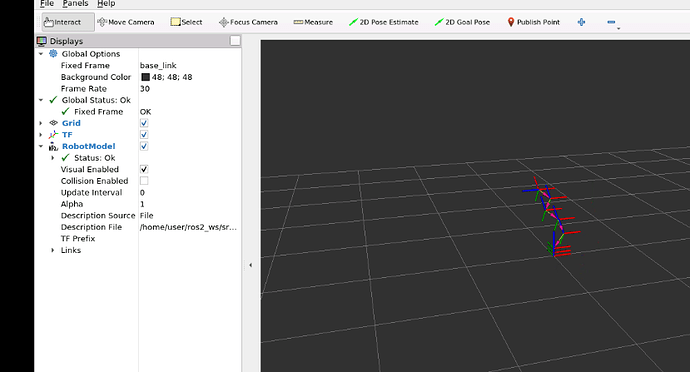Hi I am in Unit6 for Debugging tools. Some comments.
In example 6.1 :
- At step 2, for zoom in and out Right click should be pressed instead of left click. (Typo)
- Robot model should appear in the central panel but not displayed. (Need help in this)
- At stpe 6, For running the package additional command is required at path /home/simulations/ros2_sims_ws (Can be added for avoiding confusion)
cmd is → source install/setup.bash