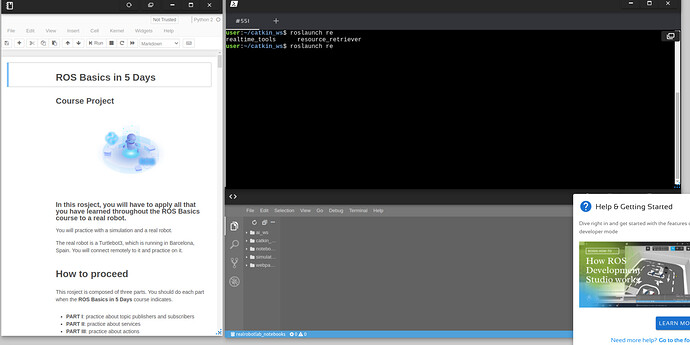Hello, I’m trying to launch the realrobot main.launch file, but the simulation is not appearing in Gazebo.
When I run roslaunch realrobotlab main.launch. I get the following errors:
.
.
.
[ INFO] [1620398798.979861004]: waitForService: Service [/gazebo/set_physics_properties] is now available.
[Err] [InsertModelWidget.cc:417] Missing model.config for model “/home/user/.gazebo/models/Ru[0m[ INFO] [1620398799.070669390]: Physics dynamic reconfigure ready.
mbberDucky”
[Err] [InsertModelWidget.cc:417] Missing model.config for model “/home/user/.gazebo/models/lms1xx”
[Err] [InsertModelWidget.cc:417] Missing model.config for model “/home/user/.gazebo/models/media”
[Err] [InsertModelWidget.cc:417] Missing model.config for model “/home/user/.gazebo/models/meshes”
[Err] [InsertModelWidget.cc:417] Missing model.config for model “/home/user/.gazebo/models/turtlebot3_autorace”
[Err] [InsertModelWidget.cc:417] Missing model.config for model “/home/user/.gazebo/models/turtlebot3_autorace_2020”
[Err] [InsertModelWidget.cc:417] Missing model.config for model “/home/user/.gazebo/models/turtlebot3_description”
[Err] [InsertModelWidget.cc:417] Missing model.config for model “/home/user/simulation_ws/src/turtlebot3/turtlebot3_simulations/turtlebot3_gazebo/models/turtlebot3_autorace”
[Err] [InsertModelWidget.cc:417] Missing model.config for model “/home/user/simulation_ws/src/turtlebot3/turtlebot3_simulations/turtlebot3_gazebo/models/turtlebot3_autorace_2020”
[ INFO] [1620398800.172817731]: Camera Plugin: The ‘robotNamespace’ param did not exit
.
.
.
Can somebody help?
Hi @pedroaugusto.feis ,
Could you attach a screenshot of the gazebo window?
Sometimes it may happen the “zoom” of the simulation is too close to the ground and it appears everything grey. If that’s the case, you could try zooming out, for example.
From your logs, I can’t say there is an error in the launching process
I wait for your screenshot
Regards
Hi @pedroaugusto.feis the errors with the models are not important for the launch of the simulation. So the simulation is not crashing.
Once you have done the launch, go to the icon at the bottom of the academy, and press the icon that looks like a cube (that is the icon of Gazebo window). The simulation window should appear there.
Hello,
So I went for lunch and now there is no realrobotlab package. See the image below resulting from the command roslaunch re+[TAB]+[TAB]
I know that this package is inside the user:~/simulation_ws/src/realrobotlab_simulation folder. Should I source something? Or change some environment variable?
I’ve just checked my ROS environment variables and they are follows:
ROS_VERSION=1
ROS_PYTHON_VERSION=3
ROS_PACKAGE_PATH=/home/user/catkin_ws/src/my_project:/opt/ros/noetic/share
ROSLISP_PACKAGE_DIRECTORIES=/home/user/catkin_ws/devel/share/common-lisp
ROS_IP=
ROS_ETC_DIR=/opt/ros/noetic/etc/ros
ROS_MASTER_URI=http://3_xterm:11311
ROS_HOSTNAME=3_xterm
ROS_ROOT=/opt/ros/noetic/share/ros
ROS_DISTRO=noetic
SLOT_ROSBRIDGE_PORT=20003
Note that ROS_PACKAGE_PATH the simulation_ws folder.
Ok guys, that was it. I do not know the reason, but my ROS_PACKAGE_PATH variable was modified. I included the ~/simulation_ws/src/ folder and now everything looks fine.
Thanks for the support! It has been great to learn ROS with you. I intend to include a bit of ROS in my control courses here in Brazil.
Best,
Prof. Pedro A. Q de Assis
1 Like