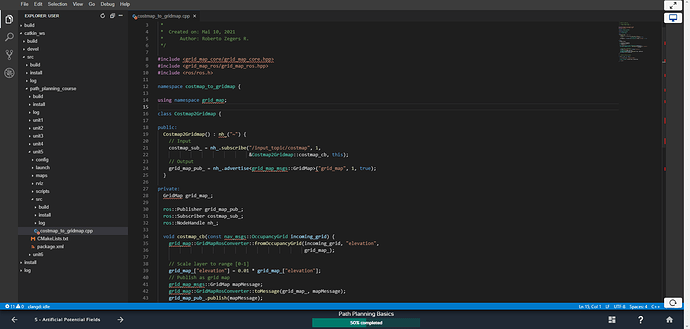in the 5th page we need to execute- roslaunch unit5 unit5_exercise.launch , after the execution the cmd types some stuff, and 1 of the things is this sentence in red : ERROR: cannot launch node of type [unit5/costmap_to_gridmap]: Cannot locate node of type [costmap_to_gridmap] in package [unit5]. Make sure file exists in package path and permission is set to executable (chmod +x)
ERROR: cannot launch node of type [unit5/costmap_to_gridmap]: Cannot locate node of type [costmap_to_gridmap] in package [unit5]. Make sure file exists in package path and permission is set to executable (chmod +x)
ERROR: cannot launch node of type [unit5/costmap_to_gridmap]: Cannot locate node of type [costmap_to_gridmap] in package [unit5]. Make sure file exists in package path and permission is set to executable (chmod +x)
the unit5 package is a package that was given to us by the github that was provided here : git clone Bitbucket
Hello @eziotheking ,
The costmap_to_gridmap executable should be generated when compiling your workspace (and thus the unit5 package which was initially downloaded into it). Make sure that you have compiled it and sourced the workspace before trying to run the command.
firstly, thank you for the reply but I am not sure i understand what I need to do.
secondly, I think there is a problem with the file costmap_to_gridmap.cpp file because when i opened it I received code errors like in the image below.
Hello @albertoezquerro ,
I’m having the same issue @eziotheking has raised.
Could you please let us know how to compile the workstation in order to successfully running the command?
Thanks a lot.
The steps to properly compile your workspace are the following:
cd ~/catkin_ws
catkin_make
source devel/setup.bash
By running these commands you will compile your workspace and generate the executable costmap_to_gridmap. It’ll be a good idea to have a look at the ROS Basics course to get a better understanding of these concepts. @eziotheking Don’t worry about those errors appearing in the code, they are not really errors but just a bug in the code editor.
thank you it worked ! 
one last thing’ in the 6th page of path planning basics when i try to run:
roslaunch unit6 open_street_map_planner.launch
I get the following error in cmd:
[viz_osm-2] process has died [pid 5058, exit code 1, cmd /home/simulations/public_sim_ws/src/all/path_planning_sims/path_planning_intro/osm_cartography/scripts/viz_osm __name:=viz_osm __log:=/home/user/.ros/log/843a27d6-59ce-11ec-b53a-0242c0a8f008/viz_osm-2.log].
log file: /home/user/.ros/log/843a27d6-59ce-11ec-b53a-0242c0a8f008/viz_osm-2*.log