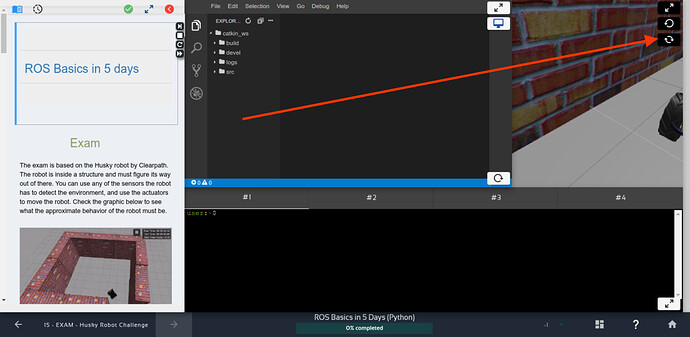I’m on Unit 4 for Linux for Robotics and the Web IDE is broken. Terminal 1 does not work at all. Terminal 2 is constantly running test_process.py which I cannot stop using Ctrl + C. This happened after I ran the command bg. I don’t know what to do! Does anybody know how to fix this?
Hi @leonar29,
are you still facing the problem? What do you mean by IDE broken? It is not opening any file, or the IDE itself is not loading?
If one terminal does not work, you can use the other ones.
In the last case, if everything fails, you can always reload the simulation and the webshels pressing the button shown below:
It was broken because I ended up running a background program and I need it to use the Kill command which I didn’t know how to use it. It ended up resetting and I was able to finish. By the way, the resetting button that you mentioned would not work as I tried it.
1 Like
Great to know that you eventually made it work.