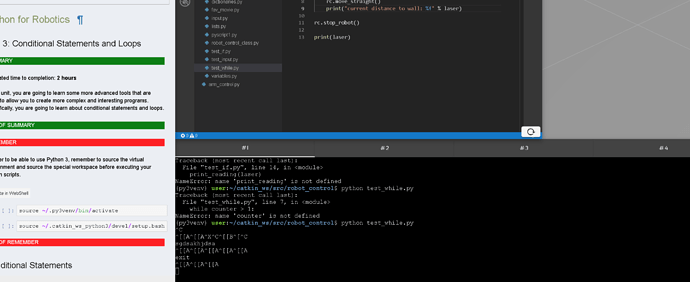As you can see from the image below, the terminal has crashed after running a python script. Re loading the page just reloads the error. How do you reset the terminal. I have broken two of the four terminals running these scripts, I cannot just keep moving to the next one, there are only four.
Hi @t.bamber,
these terminals have some kind of session, so if you exit, there is no easy way at the moment for relaunching it. It is something that we are pending to improve.
If this happens again, you can just open a different Unit that contains a different simulation. This would force the shells to be restarted.
Cheers,
1 Like
Thanks this is what I figured out as well
1 Like