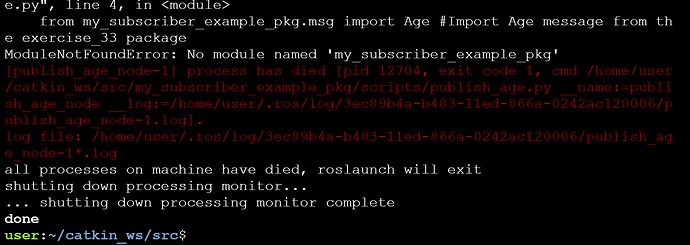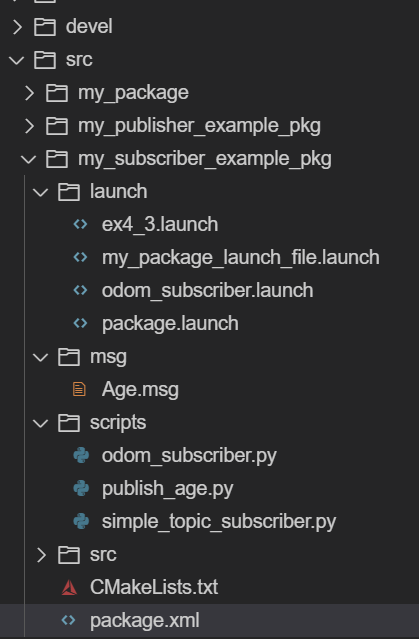I got stuck with this error.
Hi @AshishVarma ,
Did you search this error in the forum before posting this?
I have seen a lot of posts of this very same error.
Anyways, to know what is wrong you need to backtrack your package.
- Did you make the proper changes to the
CMakeLists.txtfile andpackage.xmlfile? - Did you add the
msgfile intoCMakeLists.txt? - Is your
Age.msgfile error-free? Do you have copy-paste errors or any hidden characters? - Did you source your workspace before launching the package after building your package?
- If you ran it on a new terminal, did you source your workspace?
Next time please post the complete set of error from the terminal as a code-block.
Regards,
Girish
@girishkumar.kannan I have checked once again I am sure that I have not done anything wrong in these possibilities.
My launch file → ex4_3.launch
<launch>
<node pkg="my_subscriber_example_pkg" type="publish_age.py" name="publish_age_node" output="screen" />
</launch>
My script file → publish_age.py
#! /usr/bin/env python
import rospy
from my_subscriber_example_pkg.msg import Age
rospy.init_node('publish_age_node')
pub = rospy.Publisher('/age_info', Age, queue_size=1)
rate = rospy.Rate(2)
age = Age()
age.years = 5
age.months = 10
age.days = 21
while not rospy.is_shutdown():
pub.publish(age)
rate.sleep()
CMakeLists.txt file
cmake_minimum_required(VERSION 3.0.2)
project(my_subscriber_example_pkg)
## Compile as C++11, supported in ROS Kinetic and newer
# add_compile_options(-std=c++11)
## Find catkin macros and libraries
## if COMPONENTS list like find_package(catkin REQUIRED COMPONENTS xyz)
## is used, also find other catkin packages
find_package(catkin REQUIRED COMPONENTS
rospy
std_msgs
message_generation
)
## System dependencies are found with CMake's conventions
# find_package(Boost REQUIRED COMPONENTS system)
## Uncomment this if the package has a setup.py. This macro ensures
## modules and global scripts declared therein get installed
## See http://ros.org/doc/api/catkin/html/user_guide/setup_dot_py.html
# catkin_python_setup()
################################################
## Declare ROS messages, services and actions ##
################################################
## To declare and build messages, services or actions from within this
## package, follow these steps:
## * Let MSG_DEP_SET be the set of packages whose message types you use in
## your messages/services/actions (e.g. std_msgs, actionlib_msgs, ...).
## * In the file package.xml:
## * add a build_depend tag for "message_generation"
## * add a build_depend and a exec_depend tag for each package in MSG_DEP_SET
## * If MSG_DEP_SET isn't empty the following dependency has been pulled in
## but can be declared for certainty nonetheless:
## * add a exec_depend tag for "message_runtime"
## * In this file (CMakeLists.txt):
## * add "message_generation" and every package in MSG_DEP_SET to
## find_package(catkin REQUIRED COMPONENTS ...)
## * add "message_runtime" and every package in MSG_DEP_SET to
## catkin_package(CATKIN_DEPENDS ...)
## * uncomment the add_*_files sections below as needed
## and list every .msg/.srv/.action file to be processed
## * uncomment the generate_messages entry below
## * add every package in MSG_DEP_SET to generate_messages(DEPENDENCIES ...)
## Generate messages in the 'msg' folder
add_message_files(
FILES
Message1.msg
Message2.msg
Age.msg
)
## Generate services in the 'srv' folder
# add_service_files(
# FILES
# Service1.srv
# Service2.srv
# )
## Generate actions in the 'action' folder
# add_action_files(
# FILES
# Action1.action
# Action2.action
# )
## Generate added messages and services with any dependencies listed here
generate_messages(
DEPENDENCIES
std_msgs
)
################################################
## Declare ROS dynamic reconfigure parameters ##
################################################
## To declare and build dynamic reconfigure parameters within this
## package, follow these steps:
## * In the file package.xml:
## * add a build_depend and a exec_depend tag for "dynamic_reconfigure"
## * In this file (CMakeLists.txt):
## * add "dynamic_reconfigure" to
## find_package(catkin REQUIRED COMPONENTS ...)
## * uncomment the "generate_dynamic_reconfigure_options" section below
## and list every .cfg file to be processed
## Generate dynamic reconfigure parameters in the 'cfg' folder
# generate_dynamic_reconfigure_options(
# cfg/DynReconf1.cfg
# cfg/DynReconf2.cfg
# )
###################################
## catkin specific configuration ##
###################################
## The catkin_package macro generates cmake config files for your package
## Declare things to be passed to dependent projects
## INCLUDE_DIRS: uncomment this if your package contains header files
## LIBRARIES: libraries you create in this project that dependent projects also need
## CATKIN_DEPENDS: catkin_packages dependent projects also need
## DEPENDS: system dependencies of this project that dependent projects also need
catkin_package(
INCLUDE_DIRS include
LIBRARIES my_subscriber_example_pkg
CATKIN_DEPENDS rospy std_msgs
DEPENDS system_lib
)
###########
## Build ##
###########
## Specify additional locations of header files
## Your package locations should be listed before other locations
include_directories(
# include
${catkin_INCLUDE_DIRS}
)
## Declare a C++ library
# add_library(${PROJECT_NAME}
# src/${PROJECT_NAME}/my_subscriber_example_pkg.cpp
# )
## Add cmake target dependencies of the library
## as an example, code may need to be generated before libraries
## either from message generation or dynamic reconfigure
# add_dependencies(${PROJECT_NAME} ${${PROJECT_NAME}_EXPORTED_TARGETS} ${catkin_EXPORTED_TARGETS})
## Declare a C++ executable
## With catkin_make all packages are built within a single CMake context
## The recommended prefix ensures that target names across packages don't collide
# add_executable(${PROJECT_NAME}_node src/my_subscriber_example_pkg_node.cpp)
## Rename C++ executable without prefix
## The above recommended prefix causes long target names, the following renames the
## target back to the shorter version for ease of user use
## e.g. "rosrun someones_pkg node" instead of "rosrun someones_pkg someones_pkg_node"
# set_target_properties(${PROJECT_NAME}_node PROPERTIES OUTPUT_NAME node PREFIX "")
## Add cmake target dependencies of the executable
## same as for the library above
# add_dependencies(${PROJECT_NAME}_node ${${PROJECT_NAME}_EXPORTED_TARGETS} ${catkin_EXPORTED_TARGETS})
## Specify libraries to link a library or executable target against
# target_link_libraries(${PROJECT_NAME}_node
# ${catkin_LIBRARIES}
# )
#############
## Install ##
#############
# all install targets should use catkin DESTINATION variables
# See http://ros.org/doc/api/catkin/html/adv_user_guide/variables.html
## Mark executable scripts (Python etc.) for installation
## in contrast to setup.py, you can choose the destination
# catkin_install_python(PROGRAMS
# scripts/my_python_script
# DESTINATION ${CATKIN_PACKAGE_BIN_DESTINATION}
# )
## Mark executables for installation
## See http://docs.ros.org/melodic/api/catkin/html/howto/format1/building_executables.html
# install(TARGETS ${PROJECT_NAME}_node
# RUNTIME DESTINATION ${CATKIN_PACKAGE_BIN_DESTINATION}
# )
## Mark libraries for installation
## See http://docs.ros.org/melodic/api/catkin/html/howto/format1/building_libraries.html
# install(TARGETS ${PROJECT_NAME}
# ARCHIVE DESTINATION ${CATKIN_PACKAGE_LIB_DESTINATION}
# LIBRARY DESTINATION ${CATKIN_PACKAGE_LIB_DESTINATION}
# RUNTIME DESTINATION ${CATKIN_GLOBAL_BIN_DESTINATION}
# )
## Mark cpp header files for installation
# install(DIRECTORY include/${PROJECT_NAME}/
# DESTINATION ${CATKIN_PACKAGE_INCLUDE_DESTINATION}
# FILES_MATCHING PATTERN "*.h"
# PATTERN ".svn" EXCLUDE
# )
## Mark other files for installation (e.g. launch and bag files, etc.)
# install(FILES
# # myfile1
# # myfile2
# DESTINATION ${CATKIN_PACKAGE_SHARE_DESTINATION}
# )
#############
## Testing ##
#############
## Add gtest based cpp test target and link libraries
# catkin_add_gtest(${PROJECT_NAME}-test test/test_my_subscriber_example_pkg.cpp)
# if(TARGET ${PROJECT_NAME}-test)
# target_link_libraries(${PROJECT_NAME}-test ${PROJECT_NAME})
# endif()
## Add folders to be run by python nosetests
# catkin_add_nosetests(test)
package.xml file
<?xml version="1.0"?>
<package format="2">
<name>my_subscriber_example_pkg</name>
<version>0.0.0</version>
<description>The my_subscriber_example_pkg package</description>
<!-- One maintainer tag required, multiple allowed, one person per tag -->
<!-- Example: -->
<!-- <maintainer email="jane.doe@example.com">Jane Doe</maintainer> -->
<maintainer email="user@todo.todo">user</maintainer>
<!-- One license tag required, multiple allowed, one license per tag -->
<!-- Commonly used license strings: -->
<!-- BSD, MIT, Boost Software License, GPLv2, GPLv3, LGPLv2.1, LGPLv3 -->
<license>TODO</license>
<!-- Url tags are optional, but multiple are allowed, one per tag -->
<!-- Optional attribute type can be: website, bugtracker, or repository -->
<!-- Example: -->
<!-- <url type="website">http://wiki.ros.org/my_subscriber_example_pkg</url> -->
<!-- Author tags are optional, multiple are allowed, one per tag -->
<!-- Authors do not have to be maintainers, but could be -->
<!-- Example: -->
<!-- <author email="jane.doe@example.com">Jane Doe</author> -->
<!-- The *depend tags are used to specify dependencies -->
<!-- Dependencies can be catkin packages or system dependencies -->
<!-- Examples: -->
<!-- Use depend as a shortcut for packages that are both build and exec dependencies -->
<!-- <depend>roscpp</depend> -->
<!-- Note that this is equivalent to the following: -->
<!-- <build_depend>roscpp</build_depend> -->
<!-- <exec_depend>roscpp</exec_depend> -->
<!-- Use build_depend for packages you need at compile time: -->
<!-- <build_depend>message_generation</build_depend> -->
<!-- Use build_export_depend for packages you need in order to build against this package: -->
<!-- <build_export_depend>message_generation</build_export_depend> -->
<!-- Use buildtool_depend for build tool packages: -->
<!-- <buildtool_depend>catkin</buildtool_depend> -->
<!-- Use exec_depend for packages you need at runtime: -->
<!-- <exec_depend>message_runtime</exec_depend> -->
<!-- Use test_depend for packages you need only for testing: -->
<!-- <test_depend>gtest</test_depend> -->
<!-- Use doc_depend for packages you need only for building documentation: -->
<!-- <doc_depend>doxygen</doc_depend> -->
<buildtool_depend>catkin</buildtool_depend>
<build_depend>rospy</build_depend>
<build_depend>std_msgs</build_depend>
<build_depend>message_generation</build_depend>
<build_export_depend>rospy</build_export_depend>
<exec_depend>rospy</exec_depend>
<build_export_depend>std_msgs</build_export_depend>
<exec_depend>std_msgs</exec_depend>
<build_export_depend>message_runtime</build_export_depend>
<exec_depend>message_runtime</exec_depend>
<!-- The export tag contains other, unspecified, tags -->
<export>
<!-- Other tools can request additional information be placed here -->
</export>
</package>
Iam using the following cmds for launching file
roscd; cd …
catkin_make
source devel/setup.bash
roslaunch my_subscriber_example_pkg ex4_3.launch
Hi @AshishVarma ,
You do not have Message1.msg and Message2.msg defined in your package. Remove them from your CMakeLists.txt.
Your package.xml looks fine.
Just post your entire error output from your terminal as code-block if you still have this issue.
Regards,
Girish
updated file
cmake_minimum_required(VERSION 3.0.2)
project(my_subscriber_example_pkg)
## Compile as C++11, supported in ROS Kinetic and newer
# add_compile_options(-std=c++11)
## Find catkin macros and libraries
## if COMPONENTS list like find_package(catkin REQUIRED COMPONENTS xyz)
## is used, also find other catkin packages
find_package(catkin REQUIRED COMPONENTS
rospy
std_msgs
message_generation
)
## System dependencies are found with CMake's conventions
# find_package(Boost REQUIRED COMPONENTS system)
## Uncomment this if the package has a setup.py. This macro ensures
## modules and global scripts declared therein get installed
## See http://ros.org/doc/api/catkin/html/user_guide/setup_dot_py.html
# catkin_python_setup()
################################################
## Declare ROS messages, services and actions ##
################################################
## To declare and build messages, services or actions from within this
## package, follow these steps:
## * Let MSG_DEP_SET be the set of packages whose message types you use in
## your messages/services/actions (e.g. std_msgs, actionlib_msgs, ...).
## * In the file package.xml:
## * add a build_depend tag for "message_generation"
## * add a build_depend and a exec_depend tag for each package in MSG_DEP_SET
## * If MSG_DEP_SET isn't empty the following dependency has been pulled in
## but can be declared for certainty nonetheless:
## * add a exec_depend tag for "message_runtime"
## * In this file (CMakeLists.txt):
## * add "message_generation" and every package in MSG_DEP_SET to
## find_package(catkin REQUIRED COMPONENTS ...)
## * add "message_runtime" and every package in MSG_DEP_SET to
## catkin_package(CATKIN_DEPENDS ...)
## * uncomment the add_*_files sections below as needed
## and list every .msg/.srv/.action file to be processed
## * uncomment the generate_messages entry below
## * add every package in MSG_DEP_SET to generate_messages(DEPENDENCIES ...)
## Generate messages in the 'msg' folder
add_message_files(
FILES
Age.msg
)
## Generate services in the 'srv' folder
# add_service_files(
# FILES
# Service1.srv
# Service2.srv
# )
## Generate actions in the 'action' folder
# add_action_files(
# FILES
# Action1.action
# Action2.action
# )
## Generate added messages and services with any dependencies listed here
generate_messages(
DEPENDENCIES
std_msgs
)
################################################
## Declare ROS dynamic reconfigure parameters ##
################################################
## To declare and build dynamic reconfigure parameters within this
## package, follow these steps:
## * In the file package.xml:
## * add a build_depend and a exec_depend tag for "dynamic_reconfigure"
## * In this file (CMakeLists.txt):
## * add "dynamic_reconfigure" to
## find_package(catkin REQUIRED COMPONENTS ...)
## * uncomment the "generate_dynamic_reconfigure_options" section below
## and list every .cfg file to be processed
## Generate dynamic reconfigure parameters in the 'cfg' folder
# generate_dynamic_reconfigure_options(
# cfg/DynReconf1.cfg
# cfg/DynReconf2.cfg
# )
###################################
## catkin specific configuration ##
###################################
## The catkin_package macro generates cmake config files for your package
## Declare things to be passed to dependent projects
## INCLUDE_DIRS: uncomment this if your package contains header files
## LIBRARIES: libraries you create in this project that dependent projects also need
## CATKIN_DEPENDS: catkin_packages dependent projects also need
## DEPENDS: system dependencies of this project that dependent projects also need
catkin_package(
INCLUDE_DIRS include
LIBRARIES my_subscriber_example_pkg
CATKIN_DEPENDS rospy std_msgs
DEPENDS system_lib
)
###########
## Build ##
###########
## Specify additional locations of header files
## Your package locations should be listed before other locations
include_directories(
# include
${catkin_INCLUDE_DIRS}
)
## Declare a C++ library
# add_library(${PROJECT_NAME}
# src/${PROJECT_NAME}/my_subscriber_example_pkg.cpp
# )
## Add cmake target dependencies of the library
## as an example, code may need to be generated before libraries
## either from message generation or dynamic reconfigure
# add_dependencies(${PROJECT_NAME} ${${PROJECT_NAME}_EXPORTED_TARGETS} ${catkin_EXPORTED_TARGETS})
## Declare a C++ executable
## With catkin_make all packages are built within a single CMake context
## The recommended prefix ensures that target names across packages don't collide
# add_executable(${PROJECT_NAME}_node src/my_subscriber_example_pkg_node.cpp)
## Rename C++ executable without prefix
## The above recommended prefix causes long target names, the following renames the
## target back to the shorter version for ease of user use
## e.g. "rosrun someones_pkg node" instead of "rosrun someones_pkg someones_pkg_node"
# set_target_properties(${PROJECT_NAME}_node PROPERTIES OUTPUT_NAME node PREFIX "")
## Add cmake target dependencies of the executable
## same as for the library above
# add_dependencies(${PROJECT_NAME}_node ${${PROJECT_NAME}_EXPORTED_TARGETS} ${catkin_EXPORTED_TARGETS})
## Specify libraries to link a library or executable target against
# target_link_libraries(${PROJECT_NAME}_node
# ${catkin_LIBRARIES}
# )
#############
## Install ##
#############
# all install targets should use catkin DESTINATION variables
# See http://ros.org/doc/api/catkin/html/adv_user_guide/variables.html
## Mark executable scripts (Python etc.) for installation
## in contrast to setup.py, you can choose the destination
# catkin_install_python(PROGRAMS
# scripts/my_python_script
# DESTINATION ${CATKIN_PACKAGE_BIN_DESTINATION}
# )
## Mark executables for installation
## See http://docs.ros.org/melodic/api/catkin/html/howto/format1/building_executables.html
# install(TARGETS ${PROJECT_NAME}_node
# RUNTIME DESTINATION ${CATKIN_PACKAGE_BIN_DESTINATION}
# )
## Mark libraries for installation
## See http://docs.ros.org/melodic/api/catkin/html/howto/format1/building_libraries.html
# install(TARGETS ${PROJECT_NAME}
# ARCHIVE DESTINATION ${CATKIN_PACKAGE_LIB_DESTINATION}
# LIBRARY DESTINATION ${CATKIN_PACKAGE_LIB_DESTINATION}
# RUNTIME DESTINATION ${CATKIN_GLOBAL_BIN_DESTINATION}
# )
## Mark cpp header files for installation
# install(DIRECTORY include/${PROJECT_NAME}/
# DESTINATION ${CATKIN_PACKAGE_INCLUDE_DESTINATION}
# FILES_MATCHING PATTERN "*.h"
# PATTERN ".svn" EXCLUDE
# )
## Mark other files for installation (e.g. launch and bag files, etc.)
# install(FILES
# # myfile1
# # myfile2
# DESTINATION ${CATKIN_PACKAGE_SHARE_DESTINATION}
# )
#############
## Testing ##
#############
## Add gtest based cpp test target and link libraries
# catkin_add_gtest(${PROJECT_NAME}-test test/test_my_subscriber_example_pkg.cpp)
# if(TARGET ${PROJECT_NAME}-test)
# target_link_libraries(${PROJECT_NAME}-test ${PROJECT_NAME})
# endif()
## Add folders to be run by python nosetests
# catkin_add_nosetests(test)
still getting the same error.
roslaunch my_subscriber_example_pkg ex4_3.launch
... logging to /home/user/.ros/log/68f6f838-b4ee-11ed-a62c-0242c0a83006/roslaunch-3_xterm-12359.log
Checking log directory for disk usage. This may take a while.
Press Ctrl-C to interrupt
Done checking log file disk usage. Usage is <1GB.
started roslaunch server http://3_xterm:41639/
SUMMARY
========
PARAMETERS
* /rosdistro: noetic
* /rosversion: 1.15.9
NODES
/
publish_age_node (my_subscriber_example_pkg/publish_age.py)
ROS_MASTER_URI=http://3_simulation:11311
process[publish_age_node-1]: started with pid [12367]
Traceback (most recent call last):
File "/home/user/catkin_ws/src/my_subscriber_example_pkg/scripts/publish_age.py", line 4, in <module>
from my_subscriber_example_pkg.msg import Age #Import Age message from the exercise_33 package
ModuleNotFoundError: No module named 'my_subscriber_example_pkg'
[publish_age_node-1] process has died [pid 12367, exit code 1, cmd /home/user/catkin_ws/src/my_subscriber_example_pkg/scripts/publish_age.py __name:=publish_age_node __log:=/home/user/.ros/log/68f6f838-b4ee-11ed-a62c-0242c0a83006/publish_age_node-1.log].
log file: /home/user/.ros/log/68f6f838-b4ee-11ed-a62c-0242c0a83006/publish_age_node-1*.log
all processes on machine have died, roslaunch will exit
shutting down processing monitor...
... shutting down processing monitor complete
done
Hi @AshishVarma ,
Try the following commands:
cd ~/catkin_ws
catkin_make --only-pkg-with-deps my_subscriber_example_pkg
source devel/setup.bash
roslaunch my_subscriber_example_pkg ex4_3.launch
Try this and let me know if you still get that error message.
Regards,
Girish
same error again.
cd ~/catkin_ws
user:~/catkin_ws$ catkin_make --only-pkg-with-deps my_subscriber_example_pkg
Base path: /home/user/catkin_ws
Source space: /home/user/catkin_ws/src
Build space: /home/user/catkin_ws/build
Devel space: /home/user/catkin_ws/devel
Install space: /home/user/catkin_ws/install
Whitelisted packages: my_subscriber_example_pkg
####
#### Running command: "cmake /home/user/catkin_ws/src -DCATKIN_DEVEL_PREFIX=/home/user/catkin_ws/devel -DCMAKE_INSTALL_PREFIX=/home/user/catkin_ws/install -DCATKIN_WHITELIST_PACKAGES=my_subscriber_example_pkg -G Unix Makefiles" in "/home/user/catkin_ws/build"
####
-- Using CATKIN_DEVEL_PREFIX: /home/user/catkin_ws/devel
-- Using CMAKE_PREFIX_PATH: /home/user/catkin_ws/devel;/home/simulations/public_sim_ws/devel;/opt/ros/noetic
-- This workspace overlays: /home/user/catkin_ws/devel;/home/simulations/public_sim_ws/devel;/opt/ros/noetic
-- Found PythonInterp: /usr/bin/python3 (found suitable version "3.8.5", minimum required is "3")
-- Using PYTHON_EXECUTABLE: /usr/bin/python3
-- Using Debian Python package layout
-- Using empy: /usr/lib/python3/dist-packages/em.py
-- Using CATKIN_ENABLE_TESTING: ON
-- Call enable_testing()
-- Using CATKIN_TEST_RESULTS_DIR: /home/user/catkin_ws/build/test_results
-- Forcing gtest/gmock from source, though one was otherwise available.
-- Found gtest sources under '/usr/src/googletest': gtests will be built
-- Found gmock sources under '/usr/src/googletest': gmock will be built
-- Found PythonInterp: /usr/bin/python3 (found version "3.8.5")
-- Using Python nosetests: /usr/bin/nosetests3
-- catkin 0.8.9
-- BUILD_SHARED_LIBS is on
-- BUILD_SHARED_LIBS is on
-- Using CATKIN_WHITELIST_PACKAGES: my_subscriber_example_pkg
-- ~~~~~~~~~~~~~~~~~~~~~~~~~~~~~~~~~~~~~~~~~~~~~~~~~
-- ~~ traversing 1 packages in topological order:
-- ~~ - my_subscriber_example_pkg
-- ~~~~~~~~~~~~~~~~~~~~~~~~~~~~~~~~~~~~~~~~~~~~~~~~~
-- +++ processing catkin package: 'my_subscriber_example_pkg'
-- ==> add_subdirectory(my_subscriber_example_pkg)
-- Using these message generators: gencpp;geneus;genlisp;gennodejs;genpy
-- my_subscriber_example_pkg: 1 messages, 0 services
CMake Warning at /opt/ros/noetic/share/catkin/cmake/catkin_package.cmake:166 (message):
catkin_package() DEPENDS on 'system_lib' but neither
'system_lib_INCLUDE_DIRS' nor 'system_lib_LIBRARIES' is defined.
Call Stack (most recent call first):
/opt/ros/noetic/share/catkin/cmake/catkin_package.cmake:102 (_catkin_package)
my_subscriber_example_pkg/CMakeLists.txt:104 (catkin_package)
CMake Error at /opt/ros/noetic/share/catkin/cmake/catkin_package.cmake:305 (message):
catkin_package() include dir 'include' does not exist relative to
'/home/user/catkin_ws/src/my_subscriber_example_pkg'
Call Stack (most recent call first):
/opt/ros/noetic/share/catkin/cmake/catkin_package.cmake:102 (_catkin_package)
my_subscriber_example_pkg/CMakeLists.txt:104 (catkin_package)
-- Configuring incomplete, errors occurred!
See also "/home/user/catkin_ws/build/CMakeFiles/CMakeOutput.log".
See also "/home/user/catkin_ws/build/CMakeFiles/CMakeError.log".
Invoking "cmake" failed
user:~/catkin_ws$ source devel/setup.bash
user:~/catkin_ws$ roslaunch my_subscriber_example_pkg ex4_3.launch
... logging to /home/user/.ros/log/68f6f838-b4ee-11ed-a62c-0242c0a83006/roslaunch-3_xterm-13504.log
Checking log directory for disk usage. This may take a while.
Press Ctrl-C to interrupt
Done checking log file disk usage. Usage is <1GB.
started roslaunch server http://3_xterm:37217/
SUMMARY
========
PARAMETERS
* /rosdistro: noetic
* /rosversion: 1.15.9
NODES
/
publish_age_node (my_subscriber_example_pkg/publish_age.py)
ROS_MASTER_URI=http://3_simulation:11311
process[publish_age_node-1]: started with pid [13512]
Traceback (most recent call last):
File "/home/user/catkin_ws/src/my_subscriber_example_pkg/scripts/publish_age.py", line 4, in <module>
from my_subscriber_example_pkg.msg import Age #Import Age message from the exercise_33 package
ImportError: cannot import name 'Age' from 'my_subscriber_example_pkg.msg' (unknown location)
[publish_age_node-1] process has died [pid 13512, exit code 1, cmd /home/user/catkin_ws/src/my_subscriber_example_pkg/scripts/publish_age.py __name:=publish_age_node __log:=/home/user/.ros/log/68f6f838-b4ee-11ed-a62c-0242c0a83006/publish_age_node-1.log].
log file: /home/user/.ros/log/68f6f838-b4ee-11ed-a62c-0242c0a83006/publish_age_node-1*.log
all processes on machine have died, roslaunch will exit
shutting down processing monitor...
... shutting down processing monitor complete
done
Hi @AshishVarma ,
Ah! Your catkin_make itself is failing.
Try these command set:
cd ~/catkin_ws
rm -rf ./build ./devel
catkin_make && source devel/setup.bash
roslaunch my_subscriber_example_pkg ex4_3.launch
Let me know how this works.
Regards,
Girish
error again.
user:~/catkin_ws$ cd ~/catkin_ws
user:~/catkin_ws$ rm -rf ./build ./devel
user:~/catkin_ws$ catkin_make && source devel/setup.bash
Base path: /home/user/catkin_ws
Source space: /home/user/catkin_ws/src
Build space: /home/user/catkin_ws/build
Devel space: /home/user/catkin_ws/devel
Install space: /home/user/catkin_ws/install
####
#### Running command: "cmake /home/user/catkin_ws/src -DCATKIN_DEVEL_PREFIX=/home/user/catkin_ws/devel -DCMAKE_INSTALL_PREFIX=/home/user/catkin_ws/install -G Unix Makefiles" in "/home/user/catkin_ws/build"
####
-- The C compiler identification is GNU 9.3.0
-- The CXX compiler identification is GNU 9.3.0
-- Check for working C compiler: /usr/bin/cc
-- Check for working C compiler: /usr/bin/cc -- works
-- Detecting C compiler ABI info
-- Detecting C compiler ABI info - done
-- Detecting C compile features
-- Detecting C compile features - done
-- Check for working CXX compiler: /usr/bin/c++
-- Check for working CXX compiler: /usr/bin/c++ -- works
-- Detecting CXX compiler ABI info
-- Detecting CXX compiler ABI info - done
-- Detecting CXX compile features
-- Detecting CXX compile features - done
-- Using CATKIN_DEVEL_PREFIX: /home/user/catkin_ws/devel
-- Using CMAKE_PREFIX_PATH: /home/user/catkin_ws/devel;/home/simulations/public_sim_ws/devel;/opt/ros/noetic
-- This workspace overlays: /home/user/catkin_ws/devel;/home/simulations/public_sim_ws/devel;/opt/ros/noetic
-- Found PythonInterp: /usr/bin/python3 (found suitable version "3.8.5", minimum required is "3")
-- Using PYTHON_EXECUTABLE: /usr/bin/python3
-- Using Debian Python package layout
-- Found PY_em: /usr/lib/python3/dist-packages/em.py
-- Using empy: /usr/lib/python3/dist-packages/em.py
-- Using CATKIN_ENABLE_TESTING: ON
-- Call enable_testing()
-- Using CATKIN_TEST_RESULTS_DIR: /home/user/catkin_ws/build/test_results
-- Forcing gtest/gmock from source, though one was otherwise available.
-- Found gtest sources under '/usr/src/googletest': gtests will be built
-- Found gmock sources under '/usr/src/googletest': gmock will be built
-- Found PythonInterp: /usr/bin/python3 (found version "3.8.5")
-- Found Threads: TRUE
-- Using Python nosetests: /usr/bin/nosetests3
-- catkin 0.8.9
-- BUILD_SHARED_LIBS is on
-- BUILD_SHARED_LIBS is on
-- ~~~~~~~~~~~~~~~~~~~~~~~~~~~~~~~~~~~~~~~~~~~~~~~~~
-- ~~ traversing 3 packages in topological order:
-- ~~ - my_package
-- ~~ - my_publisher_example_pkg
-- ~~ - my_subscriber_example_pkg
-- ~~~~~~~~~~~~~~~~~~~~~~~~~~~~~~~~~~~~~~~~~~~~~~~~~
-- +++ processing catkin package: 'my_package'
-- ==> add_subdirectory(my_package)
-- +++ processing catkin package: 'my_publisher_example_pkg'
-- ==> add_subdirectory(my_publisher_example_pkg)
-- +++ processing catkin package: 'my_subscriber_example_pkg'
-- ==> add_subdirectory(my_subscriber_example_pkg)
-- Using these message generators: gencpp;geneus;genlisp;gennodejs;genpy
-- my_subscriber_example_pkg: 1 messages, 0 services
CMake Warning at /opt/ros/noetic/share/catkin/cmake/catkin_package.cmake:166 (message):
catkin_package() DEPENDS on 'system_lib' but neither
'system_lib_INCLUDE_DIRS' nor 'system_lib_LIBRARIES' is defined.
Call Stack (most recent call first):
/opt/ros/noetic/share/catkin/cmake/catkin_package.cmake:102 (_catkin_package)
my_subscriber_example_pkg/CMakeLists.txt:104 (catkin_package)
CMake Error at /opt/ros/noetic/share/catkin/cmake/catkin_package.cmake:305 (message):
catkin_package() include dir 'include' does not exist relative to
'/home/user/catkin_ws/src/my_subscriber_example_pkg'
Call Stack (most recent call first):
/opt/ros/noetic/share/catkin/cmake/catkin_package.cmake:102 (_catkin_package)
my_subscriber_example_pkg/CMakeLists.txt:104 (catkin_package)
-- Configuring incomplete, errors occurred!
See also "/home/user/catkin_ws/build/CMakeFiles/CMakeOutput.log".
See also "/home/user/catkin_ws/build/CMakeFiles/CMakeError.log".
Invoking "cmake" failed
user:~/catkin_ws$ roslaunch my_subscriber_example_pkg ex4_3.launch
... logging to /home/user/.ros/log/68f6f838-b4ee-11ed-a62c-0242c0a83006/roslaunch-3_xterm-14588.log
Checking log directory for disk usage. This may take a while.
Press Ctrl-C to interrupt
Done checking log file disk usage. Usage is <1GB.
started roslaunch server http://3_xterm:41667/
SUMMARY
========
PARAMETERS
* /rosdistro: noetic
* /rosversion: 1.15.9
NODES
/
publish_age_node (my_subscriber_example_pkg/publish_age.py)
ROS_MASTER_URI=http://3_simulation:11311
process[publish_age_node-1]: started with pid [14596]
Traceback (most recent call last):
File "/home/user/catkin_ws/src/my_subscriber_example_pkg/scripts/publish_age.py", line 4, in <module>
from my_subscriber_example_pkg.msg import Age #Import Age message from the exercise_33 package
ImportError: cannot import name 'Age' from 'my_subscriber_example_pkg.msg' (unknown location)
[publish_age_node-1] process has died [pid 14596, exit code 1, cmd /home/user/catkin_ws/src/my_subscriber_example_pkg/scripts/publish_age.py __name:=publish_age_node __log:=/home/user/.ros/log/68f6f838-b4ee-11ed-a62c-0242c0a83006/publish_age_node-1.log].
log file: /home/user/.ros/log/68f6f838-b4ee-11ed-a62c-0242c0a83006/publish_age_node-1*.log
all processes on machine have died, roslaunch will exit
shutting down processing monitor...
... shutting down processing monitor complete
done
Hi @AshishVarma ,
I think I found out your problem.
You have uncommented every line inside catkin_package(...) inside CMakeLists.txt.
Please change the following:
catkin_package(
INCLUDE_DIRS include
LIBRARIES my_subscriber_example_pkg
CATKIN_DEPENDS rospy std_msgs
DEPENDS system_lib
)
To this way:
catkin_package(
# INCLUDE_DIRS include
# LIBRARIES my_subscriber_example_pkg
CATKIN_DEPENDS rospy std_msgs
# DEPENDS system_lib
)
And then do:
cd ~/catkin_ws
catkin_make --only-pkg-with-deps my_subscriber_example_pkg
source devel/setup.bash
roslaunch my_subscriber_example_pkg ex4_3.launch
This should fix your issue I think.
Let me know the result.
Regards,
Girish
@girishkumar.kannan yeah sir that’s actually worked. thank you sir.
could you please share me what the actual problem is? I am a beginner so i cant actually know whats the error is…
Hi @AshishVarma ,
I know this time it will work.
Your lack of attention was the problem here.
Follow the course material correctly.
It specifically states in the course material to uncomment CATKIN_DEPENDS line inside catkin_package(...) within the CMakeLists.txt file.
You uncommented everything in that function and you felt confident!
I specifically said this in my initial reply:
For which you said:
I hope you understand this and not make similar mistakes in the future.
Regards,
Girish