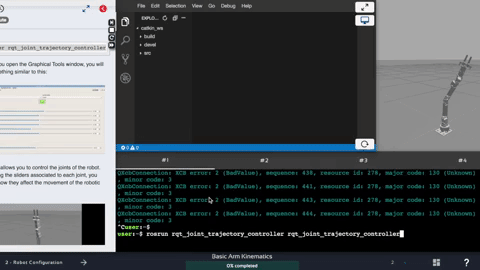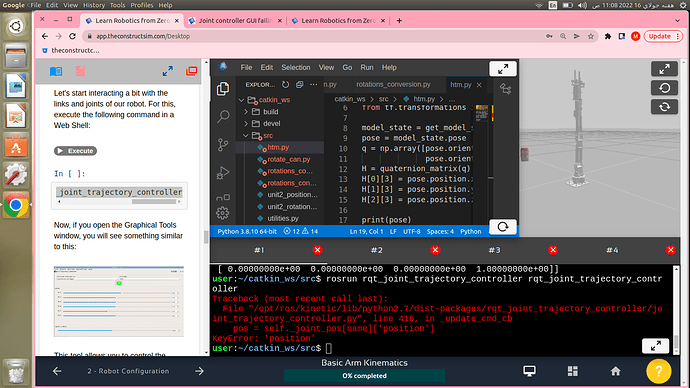I’ve been trying to run the node that enables controlling the arm in exercise 2.1, however, it keeps failing as soon as I enable sending commands using the rqt_joint_trajectory_contoller gui. I would like to use this feature if it helps me learn the rest of the content. Any help would be greatly appreciated. Thanks!
PROCEDURE
- Launch the node using:
rosrun rqt_joint_trajectory_controller rqt_joint_trajectory_controller - Use the icon to open the graphical tools
- Set ‘controller manager ns’ to /controller_manager using the dropdown menu.
- Set ‘controller’ to arm using the dropdown
- Click on the power button icon to enable sending commands to the controller
ERROR
The node shuts down and outputs this error message:
Traceback (most recent call last):
File “/opt/ros/kinetic/lib/python2.7/dist-packages/rqt_joint_trajectory_controller/joint_trajectory_controller.py”, line 416, in _update_cmd_cb pos = self._joint_pos[name][‘position’]KeyError: ‘position’
EXPECTED OUTPUT
Sending commands to the controller is enabled