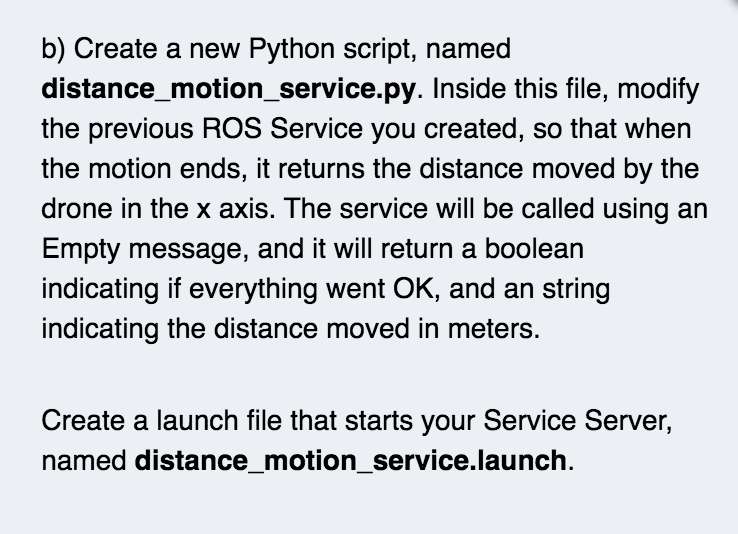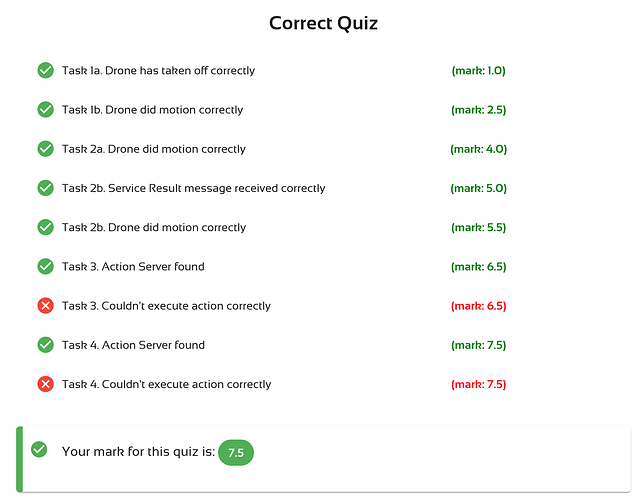Hi,
I’m trying to do the final exam to get a certificate.
I’ve followed all courses in the “ROS for beginners” path.
my first problem is that the correction says my service doesn’t give the proper response while it does when run it manually…
image of service response: https://photos.app.goo.gl/bNUAt6xjpEdZVjsx5
image of correction: https://photos.app.goo.gl/SyFBGzxMWjGKvaGQ6
Because of this I haven’t been able to get a grade above 6 and thus I haven’t passed the exam…
Secondly I’ve let the system correct my project several times and got different grades every time without changing anything (once it said a had 0.0, once it said the drone did’nt take off while i hadn’t changed anything to the code etc). I don’t have a picture of the correction that said 0.0 but i have an
image of correction where it says the drone didn’t take off while I haven’t changed any code: https://photos.app.goo.gl/AM8LQG26GawFjZVz5
Thirdly, because each correction gave me other grades, i had to correct it many times and each correction takes a really long time, thus I lost a lot of time just waiting to get a grade on my project.
I was very happy with the lessons until now, but these exam issues are really frustrating. In a few days my subscription ends and I wanted to get the certification before that but I guess that won’t be possible…
I really hope someone can clarify what happened and how this can be resolved!
Hi @benoitlagasse
Welcome to the Community!
We’re looking into it and will get back to you asap.
Hello @benoitlagasse ,
I’ve been checking your files and here’s what I’ve found:
The problem related to the service response message is because you don’t have the required files. As you can see in the exam instructions, Task 2b, it asks you to create a launch file named distance_motion_service.launch .
This launch file is very important because it will be used by the correction system to test this task. In your case, you haven’t created this launch file, so the correction system can’t launch the service and it is grading it as incorrect. I’ve tested creating this file and the grade now is the following:
I’ve also tried to correct several times in a row, and I always get the same marks, so I couldn’t reproduce the issue of getting different marks. Maybe it was an isolated issue. Also note that when you launch the correction system, all programs running in the shells MUST be stopped, since this can interfere with the correction.
Note that I’ve also added data for each task in the correction feedback, so that it is easier to find where it is failing.
Hope this helps,
1 Like
Hi @albertoezquerro
Thank you a lot for this detailed explanation! Indeed the wrong named script is a simple and stupid error of mine…
Where can I find your correction feedback data?
Can I just continue working on the exam or is my time up? Can we see somewhere how much time we have left?
Have a nice day,
Benoît
Hello @benoitlagasse ,
Yes, you can still work on the exam. Your license expires March 26, 12:46 p.m. You can check this data by clicking on your license button, next to you profile button:

Best,