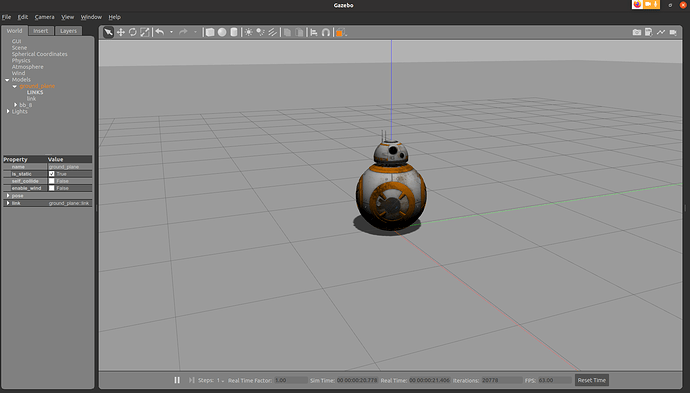The graphical interface of this website is not very easy to use. Besides, my local machine is faster. So is there anyway that I can download everything and run it on my local machine?
Hi,
Sorry to hear that. What do you find difficult to use? We are totally open to suggestions and improvements. We value a LOT your opinion.
All the simulations used are in Theconstruct Repo so you can execute the simulations in your local computer while you follow the notebook lessons through web.
The only issue will be that you will have to set up everything, which in some cases is a painful process.
Example:FetchSimulatinsTheConstructVersion
It would be a great appreciation if you could teach us how to set up the env step by step, since finally we all wish to apply what we learn locally. How do you think? : )
Hi,
Bare in mind that the new interface that was deployed this year is much faster and has better performance than the old one when this original question was posted. So I highly recommend you that you try the new TheConstruct ROSjects, basically because you wont have to do any setup in your computer.
That been said, if you so desire to do all the local instalation, these are the steps to follow for example for the bb8 simulation are:
-
Install ROS in your ubuntu operating system. We are currently transitioning to noetic, so I would suggest to install noetic in your system to have the latest version: http://wiki.ros.org/noetic/Installation
-
Create a catkin workspace and download the needed code inside this src folder:
mkdir -p ~/catkin_ws/src
cd ~/catkin_ws
source /opt/ros/noetic/setup.bash
catkin_make
cd ~/catkin_ws/src -
In this case you will have to download in the src folder these files, but it willl depend on the simulation and its dependencies:
cd ~/catkin_ws/src
git clone https://github.com/fetchrobotics/robot_controllers.git
git clone --depth 1 -b noetic https://bitbucket.org/theconstructcore/bb8.gitAnd link your gazebo models to the gazebo models path
ln -s ~/catkin_ws/src/bb8/bb_8_description ~/.gazebo/models
ln -s ~/catkin_ws/src//bb8/bb_8_gazebo/models/* ~/.gazebo/models
cd ~/catkin_ws
source devel/setup.bash
rospack profile -
Launch the main.launch to test that everything worked:
Hope this helps you
But for other courses, where can I find the corresponding github link
Well each sim has its own, I recommend that you have a look at our github and see the different sims we have.
If you post here a more precise question I’ll glad to answer