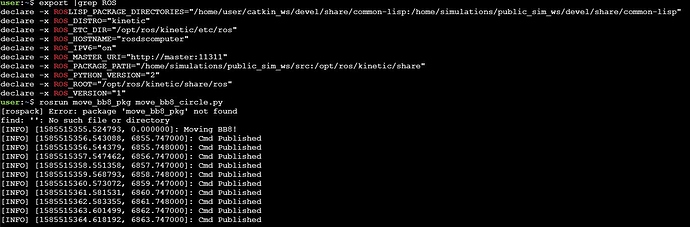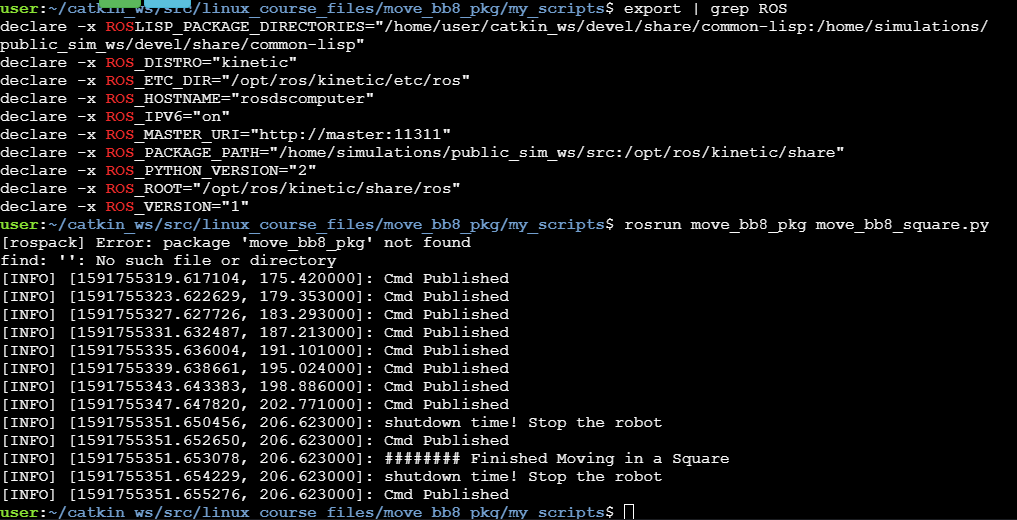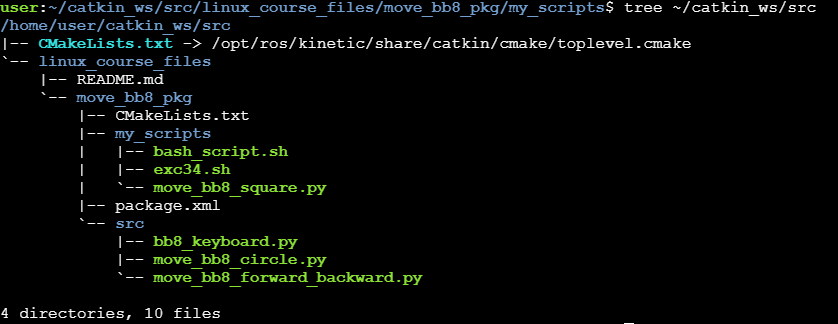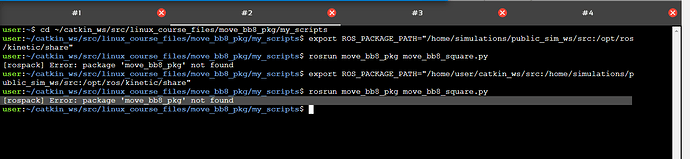I am trying to follow the last exercise in the course LINUX FOR ROBOTICS and exactly (3. Advanced utilities)
By the way I named my file to move_b88_square1.py instead of move_bb8_square.py.
Thanks for the help!
@rabeesulei1983 ,
All things are possible rospack may not have found your package, but if it’s correct and especially if it’s Pyton code, it might still run.
Try to make the rospack error disappear::
Ensure you have run catkin_make and then source devel/setup.bash.
Also run rospack profile.
Btw, welcome to the Community!
1 Like
bayodesegun:
source devel/setup.bash
Dear Bayodesegun,
Best regards
Have you run the commands I suggested?
cd ~/catkin_ws
catkin_make
source devel/setup.bash
rospack profile
Hello, i’ve had the same error, and I’ve run the commands you suggested but the file still runs after changing the path in the environment variable.
Hi @diego98cs ,
Welcome to our community.
Is this error still happening to you?
Could you copy and paste here the error message you are getting?
Please make sure your package have the right name.
In the last case, could you please also paste here the output of the command below?
tree ~/catkin_ws/src
As you can see, I’ve changed the path in the environment variable, but when I run the file it works even though it’s not supposed to work.
And finally the output you requested me.
ralves
June 10, 2020, 1:01pm
9
What I can see here is that ~/catkin_ws/src is not included in ROS_PACKAGE_PATH .
Even if you run the commands below, the error still happens?
cd ~/catkin_ws
catkin_make
source devel/setup.bash
rospack profile
env | grep ROS
After the commands here exemplified, the env | grep ROS should show ROS_PACKAGE_PATH with catkin_ws/src on it.
Yes, the path is not included in ROS_PACKAGE_PATH because in the last example of unit 3 we are supposed to change it so when we try to run the program the package is not found, but after I do what it says in the course, the program still runs even though it’s supposed to give an error and not run.
Hey were you able to solve this?
ralves
October 15, 2021, 11:49am
12
Hi @aksh.shendge ,
please try sourcing your workspace first with:
source ~/catkin_ws/devel/setup.bash
If it does not work, then compile your workspace:
cd ~/catkin_ws
catkin_make
source devel/setup.bash
rospack profile
After that, rosrun
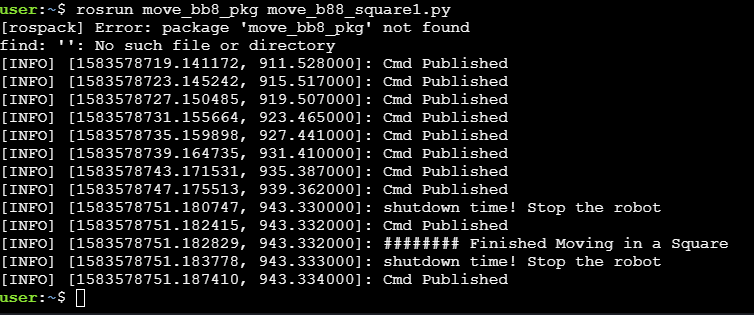
 .
.