I am currently working on a project in which I want to use t265 with wheel odometry and its imu to work with cartograher ros. I have yet had the following frame tree which I don’t know if is right, I believe something is wrong with my tree but can’t see where, it is in this link Frame Tree
Also as the config file I have the following:
include "map_builder.lua"
include "trajectory_builder.lua"
-- Cartographer_ros configuration reference:
-- https://google-cartographer-ros.readthedocs.io/en/latest/configuration.html
options = {
map_builder = MAP_BUILDER,
trajectory_builder = TRAJECTORY_BUILDER,
map_frame = "map",
tracking_frame = "rs_t265_imu_optical_frame",
published_frame = "base_link",
use_odometry = true,
provide_odom_frame = false,
odom_frame = "odom",
publish_frame_projected_to_2d = false,
use_pose_extrapolator = on,
use_nav_sat = false,
use_landmarks = false,
num_laser_scans = 1,
num_multi_echo_laser_scans = 0,
num_subdivisions_per_laser_scan = 1,
num_point_clouds = 0,
lookup_transform_timeout_sec = 0.2,
submap_publish_period_sec = 0.3,
pose_publish_period_sec = 5e-3,
trajectory_publish_period_sec = 30e-3,
rangefinder_sampling_ratio = 1.,
odometry_sampling_ratio = 1.,
fixed_frame_pose_sampling_ratio = 1.,
imu_sampling_ratio = 1.,
landmarks_sampling_ratio = 1.,
}
--tunning guide
--https://google-cartographer-ros.readthedocs.io/en/latest/tuning.html
TRAJECTORY_BUILDER_2D.min_range = 0.1
TRAJECTORY_BUILDER_2D.max_range = 3.5
TRAJECTORY_BUILDER_2D.missing_data_ray_length = 3.
TRAJECTORY_BUILDER_2D.use_imu_data = false
-- Cartographer configuration options:
-- https://google-cartographer.readthedocs.io/en/latest/configuration.html
MAP_BUILDER.use_trajectory_builder_2d = true
--Local Slam
--there are more parameters to tune, but this ones are the ones I found more impactful
--this one tries to match two laser scans together to estimate the position,
--I think if not on it will rely more on wheel odometry
TRAJECTORY_BUILDER_2D.use_online_correlative_scan_matching = true
-- tune this value to the amount of samples (i think revolutions) to average over
--before estimating te position of the walls and features in the environment
TRAJECTORY_BUILDER_2D.num_accumulated_range_data = 1
--use or not use IMU, if used, the tracking_frame should be set to the one that the IMU is on
TRAJECTORY_BUILDER_2D.use_imu_data = true
--bandpass filter for lidar distance measurements
--This is the scan matcher and the weights to different assumptions
--occupied_space gives more weight to the 'previous' features detected.
TRAJECTORY_BUILDER_2D.ceres_scan_matcher.occupied_space_weight = 10.
TRAJECTORY_BUILDER_2D.ceres_scan_matcher.translation_weight = 10.
TRAJECTORY_BUILDER_2D.ceres_scan_matcher.rotation_weight = 30.
--this will help continue making the map while the robot is static
--default time is 5 seconds
TRAJECTORY_BUILDER_2D.motion_filter.max_time_seconds = 0.1
--imu configuration parameters
TRAJECTORY_BUILDER_2D.imu_gravity_time_constant = 10.
--map output parameters
--Global Slam
--Setting POSE_GRAPH.optimize_every_n_nodes to 0 is a handy way
--to disable global SLAM and concentrate on the behavior of local SLAM.
--This is usually one of the first thing to do to tune Cartographer.
POSE_GRAPH.optimize_every_n_nodes = 90. --90 default
POSE_GRAPH.optimization_problem.odometry_rotation_weight = 10
POSE_GRAPH.optimization_problem.odometry_translation_weight = 1.
POSE_GRAPH.optimization_problem.fixed_frame_pose_translation_weight = 1e-1
POSE_GRAPH.optimization_problem.fixed_frame_pose_rotation_weight = 1e-1
POSE_GRAPH.constraint_builder.min_score = 0.65
POSE_GRAPH.constraint_builder.global_localization_min_score = 0.7
return options
As you can see in the following image, the green circle is where the rs_t265_imu_optical_frame is and the red circle is where the actual robot is in real life:
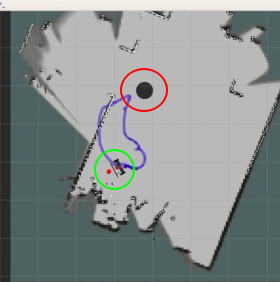
And about the initialization of the t265, that is done in this launch file, does anyone know what I am doing wrong?