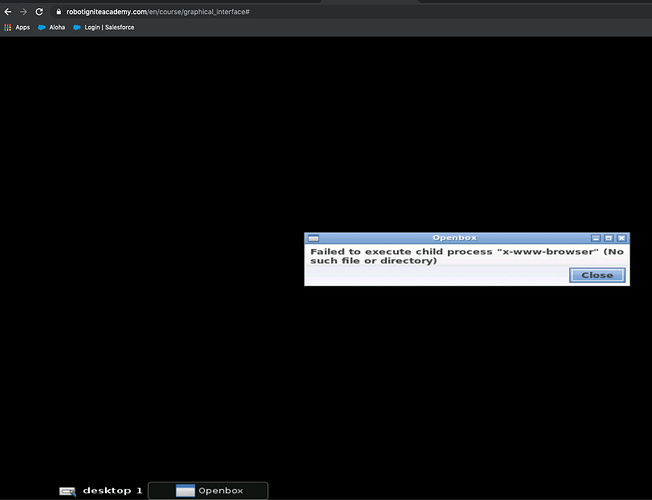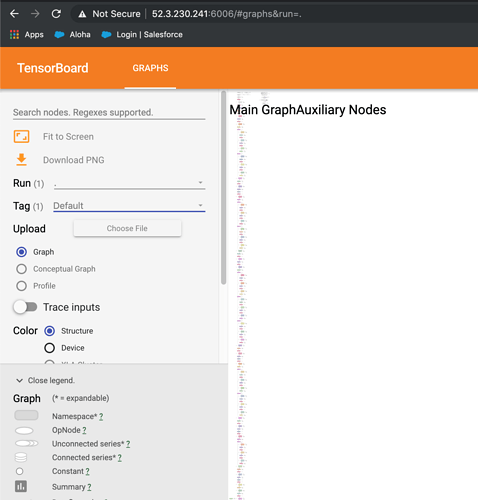How to view tensorboard? how to access http://rosdscomputer:6006/
browser could not be launched from graphical interface
https://www.robotigniteacademy.com/en/course/graphical_interface
Hi
Could you specify the unit, exercise and command that you are trying to make work? That way we wll be in the same page
Hi @duckfrost,
he posted a similar question, so I think the command he executed was the following one:
tensorboard --logdir /home/user/catkin_ws/src/my_dcnn_training_pkg/logs_gen
Based on that command, he may be on the Unit 2 - Step By Step Simple Guide or 6 - Microproject Garbage Collector of the course.
I am in unit 2. I found the command but where would this dashboard pop up?
Hi @cshreyastech,
we are still working on improving the documentation to explain this better. We may also have to implement something to easily load the tensorboard.
I’ll let you know once it’s done.
Hi @ralves,
I still didnt understand the procedure to view tensorboard.
how to view this url? http://rosdscomputer:6006/
Browsers seem to be disabled in graphical interface.
(dnn_venv) user:~/catkin_ws$ tensorboard --logdir /home/user/catkin_ws/src/my_dcnn_training_pkg/logs_gen
TensorBoard 1.14.0 at http://rosdscomputer:6006/ (Press CTRL+C to quit)
Thanks
Shreyas
The problem is that rosdscomputer is the name of the computer, but in order to access tensorboard, you would need the public IP address.
After running tensorboard, could you try to load manually in a different tab of the browser the URL given by the command below?
echo http://$(public_ip):6006/
The command above will give you the right address of the tensorboard.
It should do the trick for the moment.
Thanks a lot. It works.
Shreyas
@ralves,
Tensorboard opens up without any graphs. how to point the log files to the dashboard?
Thanks,
Shreyas
@ralves, any updates on this?
I could see the logs here during training but the runs dropdown in tensor board doest show any runs.
user:~$ ls /home/user/catkin_ws/src/my_dcnn_training_pkg/logs_gen
events.out.tfevents.1575156809.rosdscomputer
thanks
No worries, I could see the graphs now.
Hi @ralves,
I again hit the same issue. Tensorboard logs gets generated. Models gets displayed in the tensorboard however no graphs shown.
LOGs gets generated.
user:~$ ls catkin_ws/src/my_dcnn_training_pkg/logs_gen/
events.out.tfevents.1575302016.rosdscomputer
Can you please help resolve this?
@duckfrost, Can you please let me know in case you had come across the same situation and have any suggestions?
Thanks,
Shreyas