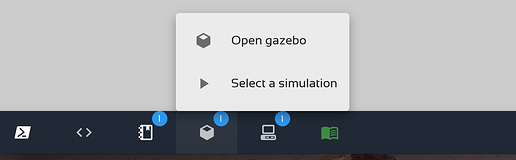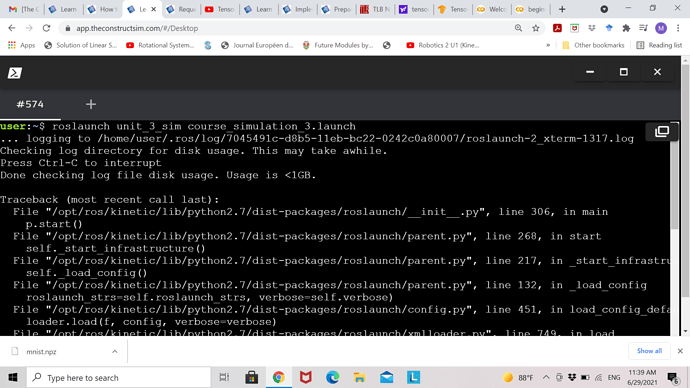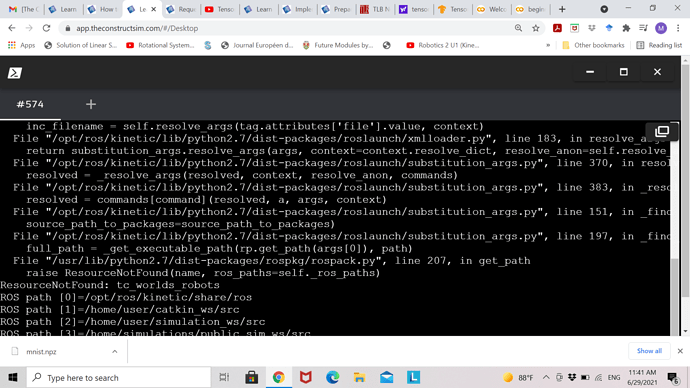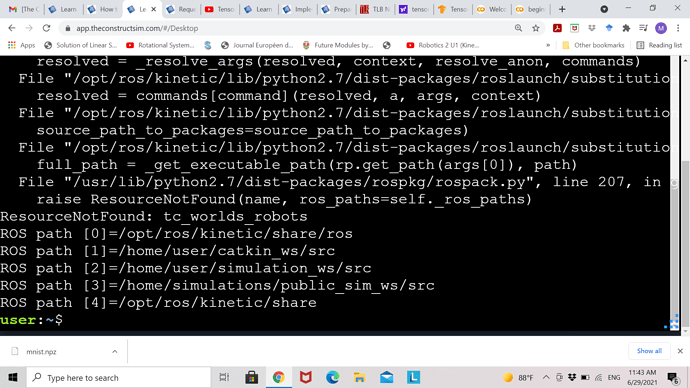How to start the gazebo simulation for live classes projects before the new interface of ROSJECTS? I know that I need to roslaunch the launch file of the package. But it is not easy at all to find that launch file.
For example, the live class no. 64 (robot exploration), I am not able to start the simulation because in the new (current) ROSJECT interface there is no simulation button available. I tried to make ROSLAUNCH but does not work, the robot and its environment do not appear.
Could any one help show me how to start this project.
This problem exists in most of the live classes projects. I THINK THERE SHOULD BE A KIND OF SHORT CLRIFICATION ON HOW TO START EACH PROJECT, AS THE PROJECTS WERE PREPARED ACCORDING TO THE OLD ROSJECT INTERFACE.
Thanks in advance
Hello @mohammad.alkhawaldah ,
In the bottom bar, there is an icon which looks like a cube, this one:
If you click on this icon, it will open the Gazebo window, which will show the simulation (if you have the roslaunch command running).
Hope this helps,
Thank you very much.
I know this procedure as I am not new with the constructsim. For example, when I roslaunch the simulation of OPENCV (class 96) I get the message below: It seems that some of the WORLD (environment) files are missing. Of course when I click on the gazebo button, as you suggested, I get nothing. Please advise.
Thanks in advance


I can’t see the images. Could you try to upload them again? Or if not, try to write here the error message here so that we can see exactly what you are getting.
Hello Alberto,
Here it is