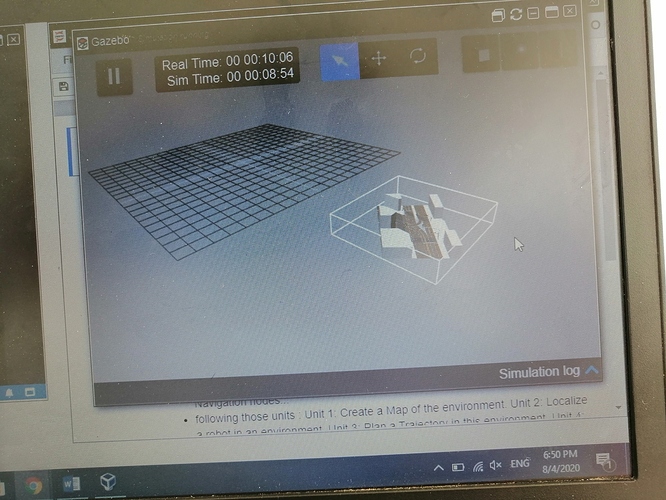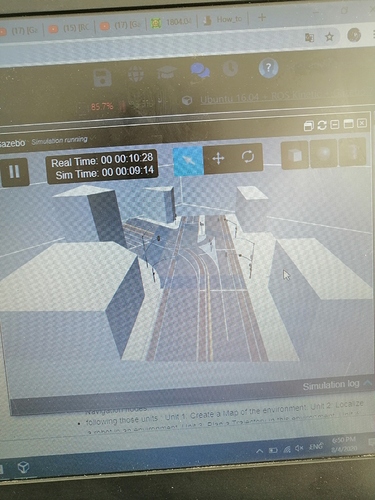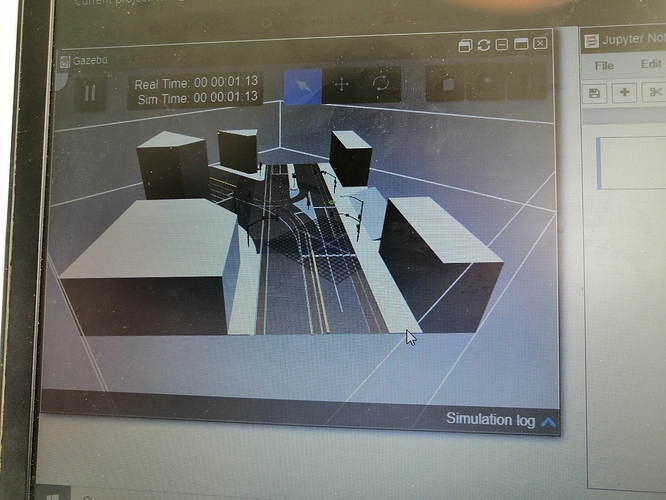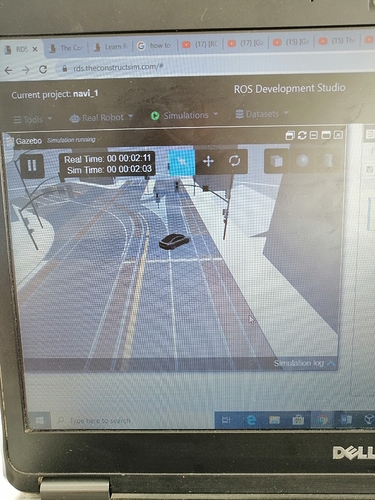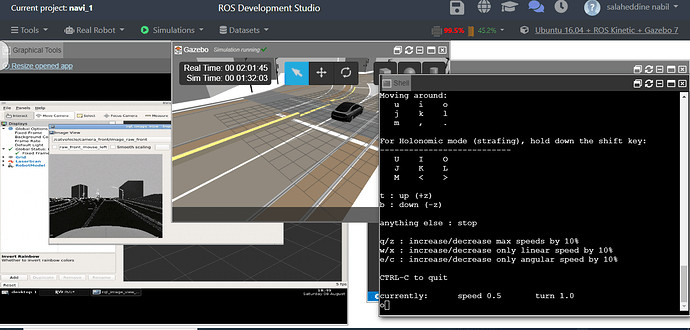Hey, please I have a question,
I just created my own world in gazebo,
But I can’t manipulate the robot that I spawn, it’s like if the world is fix.
When I try to put the vehicle on the rail, it drops in the empty space.
Images bellow show you that the 3D model is separated from the square box.
Please if there’s any suggestions to help, it will be appreciated.
Hi,
First of all it look really cool that world you created ;).
Then, through the pictures its dificult to see the issue because it seems the car is spawning on the road.
But the reason a robot would drop is because the collisions are not well made or even there arent any collisions. Normally in maps like these, the floor is only visual and the real collision comes form the ground_plane.
What do you mean you cant manipulate the robot? Because it should be just selecting the object and clicking on the 4 directions icon to move it around.
Could you post a video of the issue and the ROsject so we can have a look at it better?
First of all thank you for your answer, i can’t upload a video here if you can give me your email i’ll send it to you there and that will be very helpful,
thank you in advance.
hello again, i have another question about the world that i just created,
i just configured the sensors and the camera but i can’t move the robot with the keyboard in order to visualise the environment,
if you can help with that it would be much appreciated.