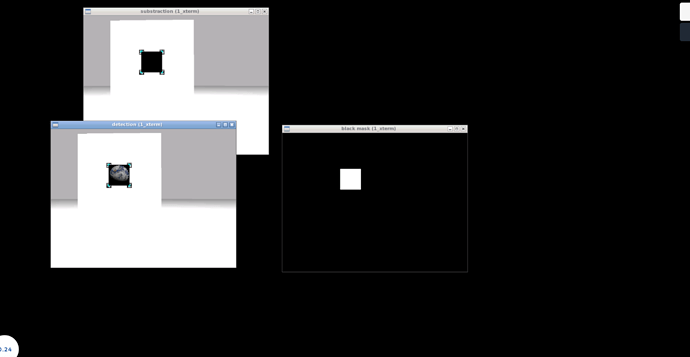I tried to run the solution code for Exercise 5.6 but it does not show anything in the graphical tool. Is it because homography is too slow to calculate on our server instance?
Hello @Geniussh ,
After some testing I’ve managed to have it working. The steps you should follow are the following:
1.- In the Python script modify the line that says:
paint = cv2.imread('~/catkin_ws/src/opencv_for_robotics_images/Unit_5/Course_images/Examples/earth.jpg')
by the absolute path:
paint = cv2.imread('/home/user/catkin_ws/src/opencv_for_robotics_images/Unit_5/Course_images/Examples/earth.jpg')
2.- Launch the program
3.- Move the robot to a position where it’s facing the AR Tags wall
4.- If it’s the 1st time you launch the program, you might get an error like this:
Gdk-ERROR **: 10:04:52.123: The program 'black mask' received an X Window System error.
Just relaunch the program and move again the robot.
You should see something like this:
I’ll update the notebook to better indicate this.
Best,