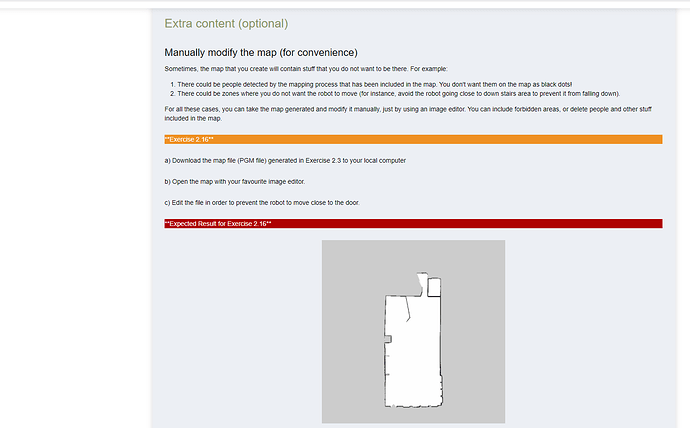Respected all,
I want to edit this pgm image file. But, the problem is with the opening. I downloaded the pgm file. Then I tried few online photo editing softwares. They are throwing the error as “invalid image type”. What editor can I use to open this image and edit it.
Btw, I am using windows 10, in case it has something to do with my OS.
One more doubt: After I finish editing to limit my map and remove some stuff, how do I proceed? Do I need to upload that again in robotigniteacademy website to see it ? If yes, how do I upload it to the website bcoz I can’t see any option for that. If not, how do I do further to see the changed map ?