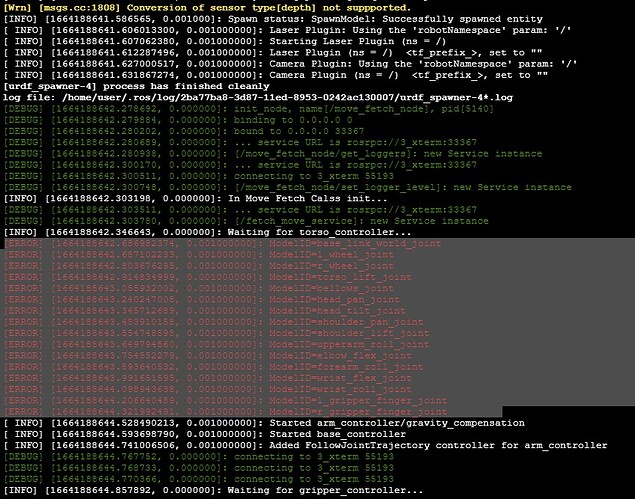I am trying out the rosjet of ROS_Developers_Live_Class_40 in ROS Development Studio, and following the instructions on the notebook Duplicating Robotics Results: Domain Randomization. I am unable to start the simulation using the command prompt.
The gazebo window and Rviz window are both showing black screen.
I have changed directory to simulation_ws, deleted the build/ and devel/, and performed catkin_make.
cd /home/user/simulation_ws
rm -rf build/ devel/
catkin_make
source devel/setup.bash
rospack profile
roslaunch fetch_domain_randomization main_const_orientation.launch
The roslaunch does not start the simulation.
The errors of roslaunch are shown as below:
Please tell me how to launch the simulation. I think my question can be broken down into 2 parts:
- How to correctly setup the environment
- How to verify that the Fetch robot is in the Gazebo.
I noticed that there is afetch_descriptionpackage, but I am not sure how to use it.
I noticed that my question hasn’t been answered. Is there any unclarity?