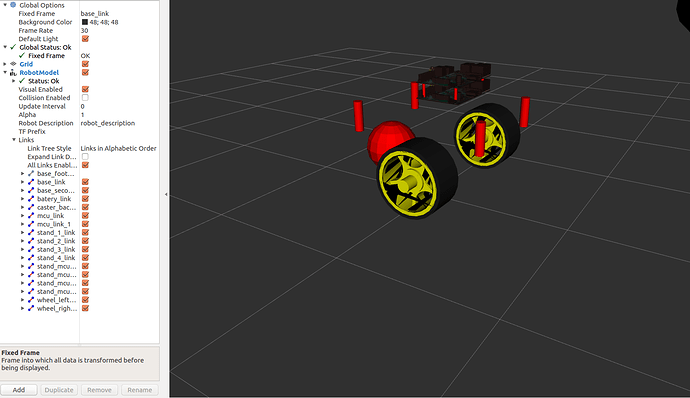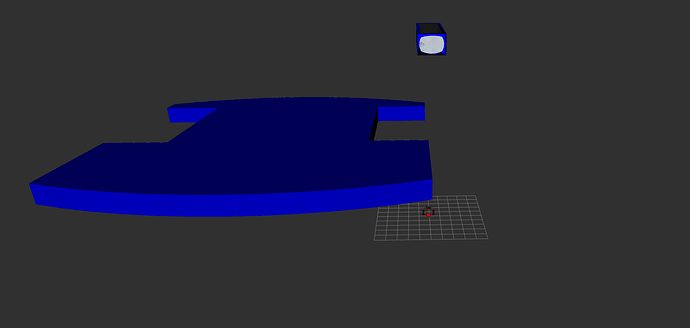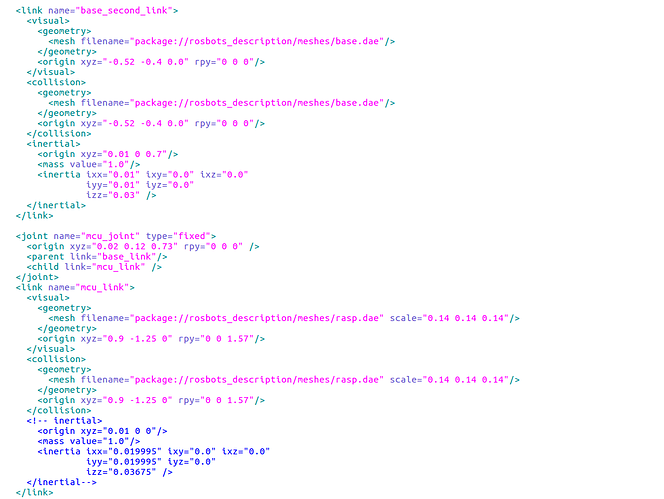Hi,
When I try the robot simulation on my own computer, the base.dae and battery.dae files are not visible.
When I looked at these dae files, I noticed that their units were inches. When I turned them into meters, huge shapes came out. How can I solve this problem?
You can use the “scale” tag in the mesh to scale it down at the correct size.
Although Its strange because it the simulation in git should be the same as the one in RootIgniteaccademy, which you can see it works in the page. Do “roscd duckietown_description” and that package should work fine.
Thank you for your reply but ı am trying to do it in my own computer. Because of this, ı am getting this problem. I could not understand how to change the scale. There is a scale tag for each mesh in the xacro file, but not for base.dae like below.
I solved this problem. I added “scale=0.0254 0.0254 0.0254” in the base.dae. Thank you for support.
1 Like