Hello,
I get in the shell the following:
user:~/ros2_ws$ ros2 interface show custom_interfaces/action/Move
Could not find the interface ‘/home/user/ros2_ws/install/custom_interfaces/share/custom_interfaces/action/Move.idl’
any ideas?
Sincerely
Hello,
I get in the shell the following:
user:~/ros2_ws$ ros2 interface show custom_interfaces/action/Move
Could not find the interface ‘/home/user/ros2_ws/install/custom_interfaces/share/custom_interfaces/action/Move.idl’
any ideas?
Sincerely
Hello,
Any ideas to the problem above.
Will a screen shot be helpful here?
Thank you
Please post the details of the problem here:
cd ~/ros2_ws
source /opt/ros/foxy/setup.bash
source install/setup.bash
Hello
I was sure I gave all the details before.
This was the original post (I don’t know why it is not here but this is the link)
In part number 5 “Understanding ROS2 Actions” section 5.4 " Create your own action interface"
subsection 5.4.1 Prepare CMakeLists.txt and package.xml files
After the word finally
This is what one should do
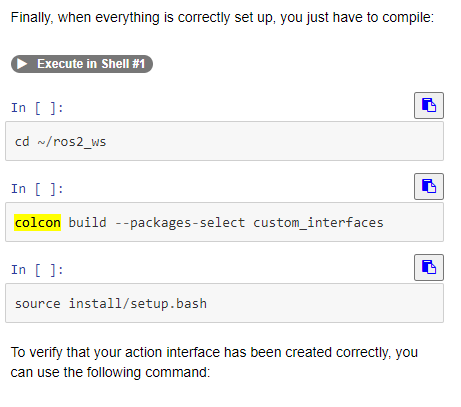
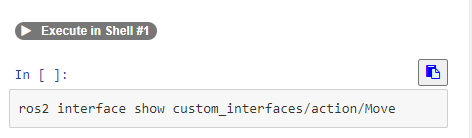
This is my result
This is what one should get ( and I am not this one)
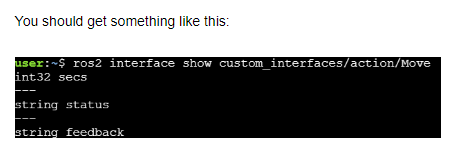
something doesn’t add up for me here
Please advise
Thank you
What seems to be missing here is the package custom_interfaces.
This is an ament_cmake package that should have been created earlier in the course. Perhaps you named it differently?
We need to have this cmake package because we cannot create custom interfaces in ament_python.
I think Ihave it, see pictures below
I used it before
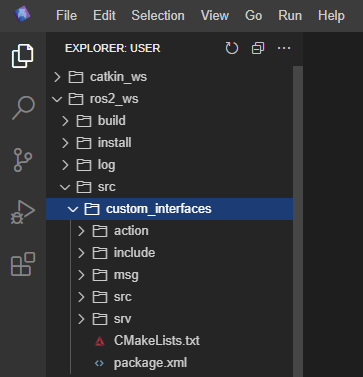
I looked back in part 3, section 3.5 where custom_interface was created
(It looks like it is cmake)
I went back to part 4 section 4.6 example 4.5, where additional guide about custom_interfaces was added and redo everything in order to make sure previous steps still works
This is what I get
What seems to be the problem?
Thank you
So… few conclusions
I deleted custom_interfaces completely. Fresh start.
I went back t part 3, section 3.5 where it all began.
and it didn’t compile properly.
The problem for me was with the task or how I understood it
see picture belo for TheAge.msg file needed
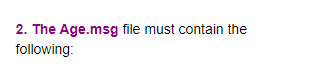
now see the error (picture below in yellow marker and red circle 1 and 2)
after changing the name to Age.msg it compiled properly. (took ~30 secs)
now see the error (picture below in yellow marker and red circle 3)
moving on with the problem to part 4…
I will keep you updated.
Thnk you
Thanks so much for the feedback regarding this confusing part. I’ll correct it right away.
Thanks for pushing this through also, great job!