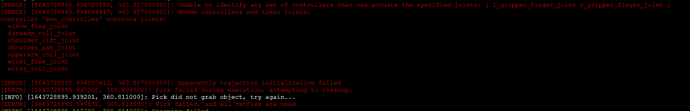I’ve been following all the instructions and I can’t get the demo to work. I even deleted the moveit config that I made and remade a new one following the ROSject. The perform motion planning programmatically chapter says
Note 1: It is possible that you could get confused when you try to add the Gripper to the controllers.yaml file. If you have it straight, go ahead and add it. If you don’t, you can wait until Chapter 5 to add it, where it will be explained. It is not mandatory to add the Gripper to the controllers.yaml file now.
But when you get to the Grasping chapter no such guidance is given. The error I’m fighting is the following:
Also, half the time when running the command
roslaunch simple_grasping pick_and_place.launch
to run the demo the arm starts hitting the table moving the robot around until the arm finally clears the table. It may be good to add a step to move the arm to another position before running this command or even before adding the table.