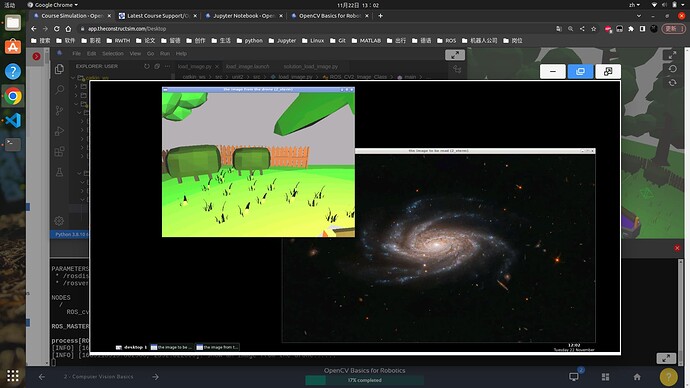Hi,
I am learning " OpenCV for Robotics". In first exercise, we need to show a picture from existed folder and save a picture from the drone. I can show picture from existed folder and from the drone:
But I cannot find the saved picture from the drone. I have tried to save it in default path and specific path, but both of them don’t work. Here is my code:
#! /usr/bin/env python
import rospy
import cv2
from sensor_msgs.msg import Image
from cv_bridge import CvBridge
class ROS_CV2_Image_Class():
def __init__(self):
# define subscriber of topic '/camera/rgb/image_raw'
self.camera_sub = rospy.Subscriber(
'/camera/rgb/image_raw', Image, self.camera_callback)
# define cv_bridge instance
self.cv_bridge = CvBridge()
# read a picture
self.image_to_read_path = '/home/user/catkin_ws/src/opencv_for_robotics_images/Unit_2/Course_images/test_image_1.jpg'
def camera_callback(self, msg):
# get image from drone and save it
self.image_from_drone = self.cv_bridge.imgmsg_to_cv2(
msg, desired_encoding="bgr8")
rospy.loginfo('show an image from the drone......')
cv2.imshow('the image from the drone', self.image_from_drone)
cv2.imwrite('drone_image.jpg', self.image_from_drone)
cv2.waitKey(0)
def main(self):
# show an image
rospy.loginfo('show an image that is already existed......')
self.read_image = cv2.imread(self.image_to_read_path)
cv2.imshow('the image to be read', self.read_image)
try:
rospy.spin()
rospy.loginfo('receiving image......')
except KeyboardInterrupt:
print("Shutting down")
cv2.destroyAllWindows()
if __name__ == '__main__':
rospy.init_node("ROS_cv2_image_node")
ROS_cv2_image = ROS_CV2_Image_Class()
ROS_cv2_image.main()
The saved image should be found in the path where this .py is runned or .launch file is launched, right?
Or did I do something wrong with cv2.imwrite() ?