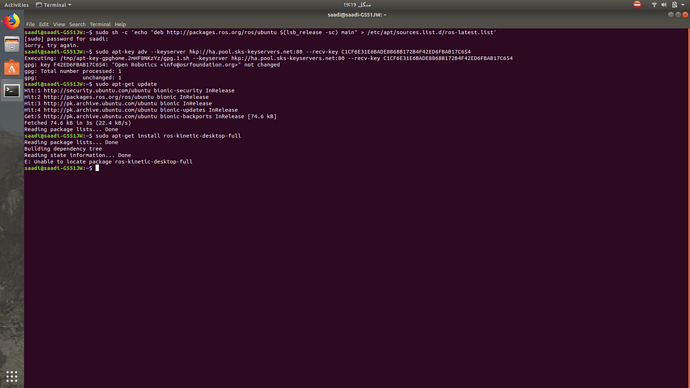Hi, I have tried installing ROS,
but it was giving an error like no_pubkey etc, then I looked for support and then updated the key according to a given answer.
It goes well from there, but when I do the last command to install ROS, it says:
" Unable to locate package ros-kinetic-desktop-full" (Screenshot attached)
KIndly help me out of this, thanks!
I would just reccomend you to check the ofitial instalation guide for your Ubuntu version, its quite straight forwards, otherwise it must be some wierd apt configuration issue in your pc.
Also you can use ROSDevelopmentStudio for developing without having to install anything, and its free. At least that way you will be able to start working, witout these issues: ROSDevelopmenetStudio
2 Likes
Just adding to what @duckfrost said. We don’t recommend that you start with installing ROS. That’s why we built the ROSDS so that people can skip the pains of installing ROS.
If you still want to install it now, you can get some hints about it on the site and on answers.ros.org by searching “install ros”. I hope this helps.
1 Like