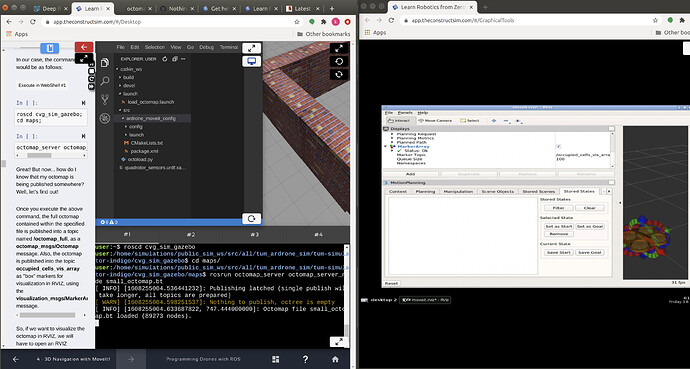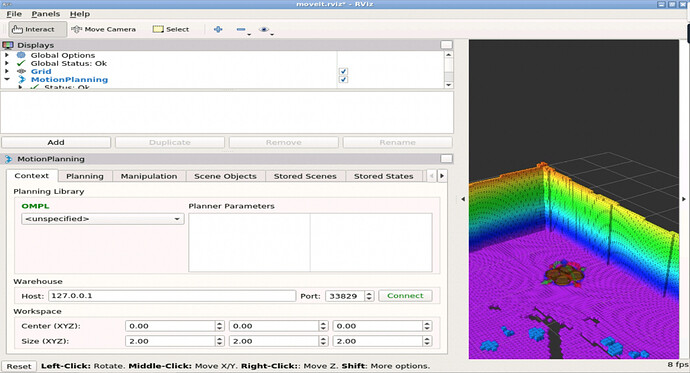In the move it section, to use the octomap server node to publish the map to RVIZ, i am getting an error stating that the map is empty. Could you please provide me the correct file location. I followed the instructions exactly as indicated in the tutorial.
Hello @KrithikaGovind,
Sorry for the late response. I will look into this issue today and let you know what I found out.
Hello @KrithikaGovind,
I’ve been doing some tests here, and I can see everything working as expected. The message you refer to can be ignored since right after you can see another message that says that the octomap has been loaded properly.
The only thing remaining from your side is to create the load_octomap package, which is the one that will allow you to load the octomap into MoveIt. The instructions to create this package are in the notebook. Just keep in mind that the location of the octomap is the following: /home/simulations/public_sim_ws/src/all/tum_ardrone_sim/tum-simulator-indigo/cvg_sim_gazebo/maps/small_octomap.bt
If you do so, you should be able to visualize the octomap inside MoveIt as I’ve just done:
Best,
Although the visualization of the octomap inside MoveIt RViz is achieved following the course, the visualization of the octomap in a standalone RViz window seems to not work as depicted.
Perhaps I missed somehting, but I couldn’t manage to make the octomap appear in the RViz using a MarkerArray element. (I also don’t get the /map topic in the Global Options Fixed Frame)
Just commenting in case someone else founds himself in the same situation.