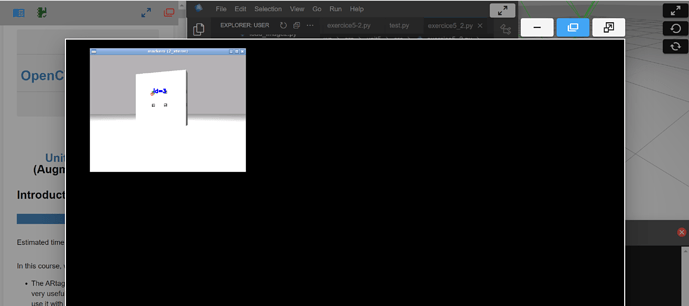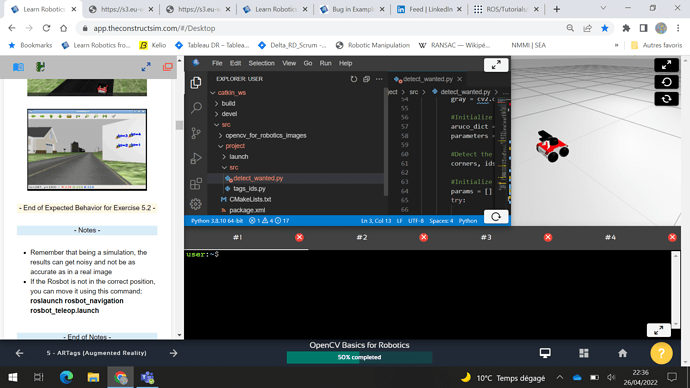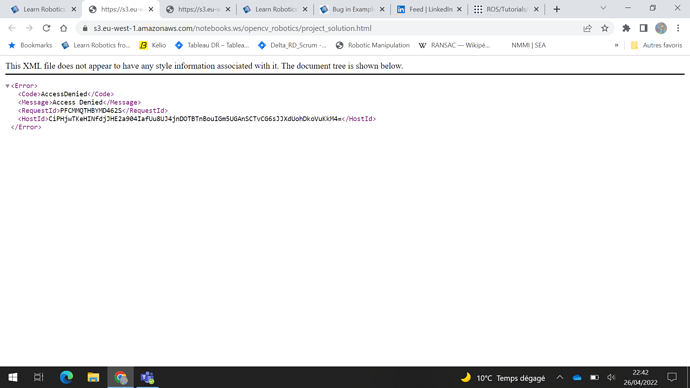In Example 5.1 (both example and solution code) there is an error in the image write command: cv2.imwrite(’/home/catkin_ws/src/unit5/Tags/image_’+str(i)+".jpg",img).
The complete path for the filename should be: ‘/home/user/catkin_ws/src/unit5/Tags/image_’+str(i)+".jpg"
The user folder is missing.
Fixed. Many thanks for your feedback @steven.beyer
I just wanted to point out that in example 5.2 the image path was not working for me (I actually don’t understand why):
image = cv2.imread(’~/catkin_ws/src/opencv_for_robotics_images/Unit_5/Course_images/Examples/a3.jpg’)
I had to paste the following path instead and everything worked fine after:
image = cv2.imread(’/home/user/catkin_ws/src/opencv_for_robotics_images/Unit_5/Course_images/Examples/a3.jpg’)
Hello @vincent.r.vidal ,
Thanks for the feedback, I’ve already updated this in the notebooks. The reason is that the script doesn’t know what ~ is, so it needs the absolute path instead.
Hello Alberto, my notebook wasn’t updated and I had that command in my notebook…
image = cv2.imread(’~/catkin_ws/src/opencv_for_robotics_images/Unit_5/Course_images/Examples/a3.jpg’)
I am facing many other issues on the OpenCV for Robotics course. I ll try to document them in the forum.
Regards,
For example,the word in the simulation doesn’t show up either.
Hello @vincent.r.vidal ,
The notebooks get some time to get updated in the Production, so probably that’s why you didn’t see it yet. You should see the updated notebooks once you open the course again. Could you please specify what exercise is giving you problems? Also, what do you mean by “word in the simulation”?
Thanks again.
In Unit 5 it seems that the world (the environement) is not poping up in the simulation. See the following screenshot where the grass and the house are not present in my simulation (right screen).
Furthermore in chapter 6 - Course Project: I can’t open the solution, the following windows appears:
Hope this helps!
Thanks for reporting @vincent.r.vidal. I apologize for the inconvenience.
We are looking into these problems right away and will get back to you soon.
Regarding the missing items in the world, please ignore them for now unless they are hindering your learning in some way. We will update the course to fix/clarify that.
As for the missing project solutions, this has been fixed and should reflect in about 1hr from now.
1 Like