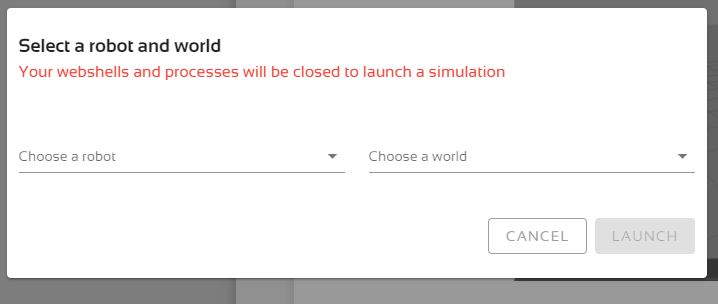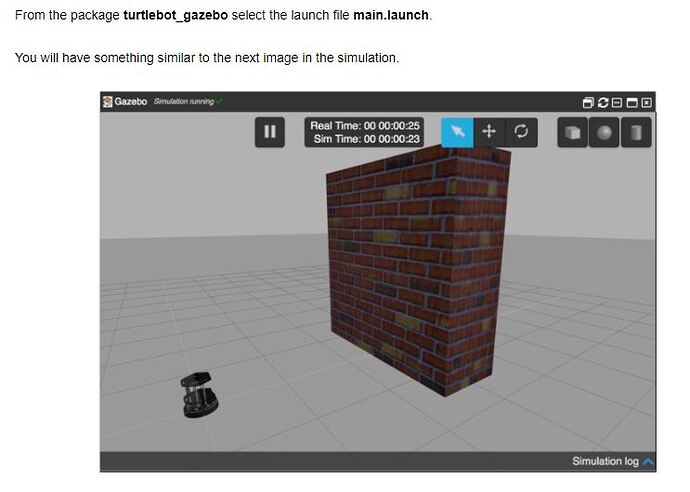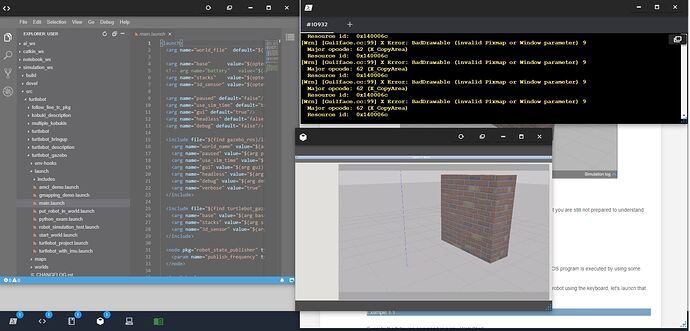I have started basic ROS learning week from youtube there Mr. Alberto the instructor shared a link in the chatbox to open the ROSJECT of 3rd week
But Now the User interface has changed
from the current user interface, I don’t know how to select a launch file to start simulation using the main. launch from the turtle bot package
the current User interface looks like this
please help me
Hello @gowtham ,
You should be able to select the robot you want (from the list) and spawn it in the world you select. If it’s not possible, let me know which is the package/launch file that is selected in the video and I’ll share with you the corresponding repository.
In that tutorial you selected “main.launch” file form turtlebot_gazebo package
I used roslaunch command like this
roslaunch turtlebot_gazebo main.launch ----------> to start the simulation and to open the gazebo but
the gazebo opened but I can see the wall in the environment but there is no turtle bot in the gazebo simulation and getting some errors
please help me i am a beginner
Probably you are missing the hokuyo package. You can download it here: Bitbucket
do I still need to download even if I work in rosject workspace aren’t they already installed
if yes could you please tell me how to download it
You can run the following command to download it:
git clone https://bitbucket.org/theconstructcore/hokuyo_model.git
system
August 2, 2021, 1:05pm
9
This topic was automatically closed 10 days after the last reply. New replies are no longer allowed.