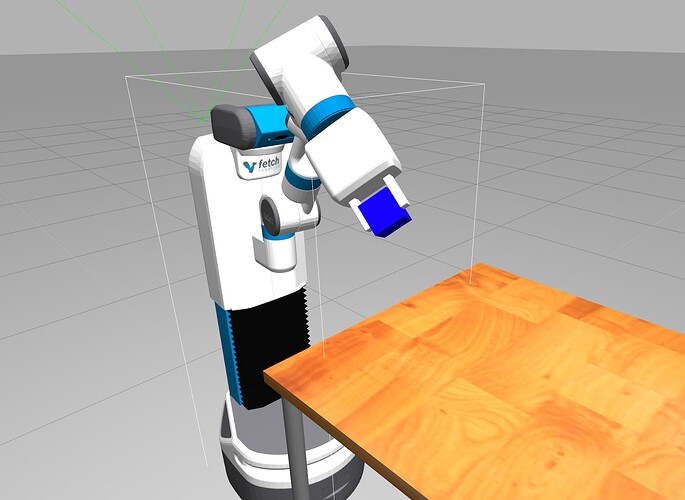Hi, Im having problem in the part of the tutorial when you have to run “roslaunch simple_grasping pick_and_place.launch”. The robot moves normally but when it has to grap the object it fails. It misses because the width of the gripper isnt enough
I have read in another post that changing this in shape_grasp_planner.cpp part could fix it but It didnt work for me.
So any tips of how to fix this
Hello @Vegatic ,
I just tested this and it’s working OK for me. Is it still not working correctly for you?
I still have the problem. From what position of the robot do you grab the object? I always try to return it to its initial position but it always fails to grab the cube.
Could you maybe record how do you run the simulation to do this task?
I dont think its the code because in that section you mainly have to copy and paste in your workspace.
Hello @Vegatic ,
I’m not doing anything special. Just make sure to set the robot in its initial position with:
roslaunch fetch_gazebo_demo move_torso.launch
roslaunch fetch_gazebo_demo move_head.launch
This will raise the robot’s torse above the table and will make the head of the robot point down to the table.
And then I just run the pick&place launch file:
roslaunch simple_grasping pick_and_place.launch
Just tested it again and it’s working fine.